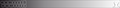doesn't show entire image in skin
I designed my theme for firefox in corel draw 7 and saved as png in resolution of 3000x200 pixels. I loaded the image in headers section but the preview is the zoom of my image. How can we fix this issue?
Toutes les réponses (2)
Below you can see my actual skin vs how it is in firefox
Unless your screen resolution width is 3000px, you're not going to see the full width of your image. And as far as the height of the theme that appears, you'll only see the full 200px if you have additional toolbars. The image doesn't get shrunk down, only what fits the monitors resolution width will be shown. If you would be running a flat screen TV from your PC, you might see the full image width.
These "lightweight themes" used to be known as "Personas" back in the days before Firefox 29 when the Australis UI came to Firefox. The pre-Australis UI had an option to create additional, blank toolbars which would allow the 200pc height of the Personas to be completely be shown; it took like 6 to 8 additional toolbars to be added to the default (Menu Bar, Navigation Bar, & Bookmarks Toolbar) toolbars to be able to see the full 200px height of the image.
With Firefox 29+ Australis, you will need the Classic Theme Restorer extension to add more Toolbars to display the full height of the lightweight theme image; and there's really no way to show the full width of the image, except on a TV monitor or a huge desktop monitor with super HD resolution. On a laptop with a very high resolution screen, you might see 2/3 of the image width; on a "regular" desktop widescreen monitor, you would be lucky to see half the width of a 3000px wide image.