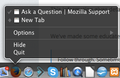MacBook FireFox v48.01 Icon in dock option to open new window is gone
prior versions of firefox had the option to open a new window by right clicking on the icon in the dock. Now it is missing. When I have Firefox open and minimize then switch to another app and want to open FF in another new window, I have to re-activate the minimized window and then select from the "File" drop down menu to be able to select a new window. Is there a fix for this?
Solution choisie
Hi, I've just tried this locally and it is working fine for me. Have you tried disabling add-ons or running in safe mode?
Firefox 49 is also out now, however, I can't say if that would help or not as I can't reproduce it.
Lire cette réponse dans son contexte 👍 1Toutes les réponses (4)
Solution choisie
Hi, I've just tried this locally and it is working fine for me. Have you tried disabling add-ons or running in safe mode?
Firefox 49 is also out now, however, I can't say if that would help or not as I can't reproduce it.
Thank you Standard8. I started in safe mode and FF stopped responding. I forced quit and re-started. Then quit safe mode via the menu and re-started again. I now have my "new window" option back. Must have been a glitch.
Both the "New Window" and "New Private Window" options are disappearing from the context menu of Firefox's dock icon for me too. Restarting Firefox fixes it, but I haven't found the cause yet. (OSX: 10.11.6 El Capitan, Firefox: 49.0.2)
ray@ff said
Both the "New Window" and "New Private Window" options are disappearing from the context menu of Firefox's dock icon for me too. Restarting Firefox fixes it, but I haven't found the cause yet. (OSX: 10.11.6 El Capitan, Firefox: 49.0.2)
Unfortunately, it has happened a few times after forcing FF to quit and restarting/rebooting. I just deal with it for now on my MacBook.