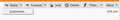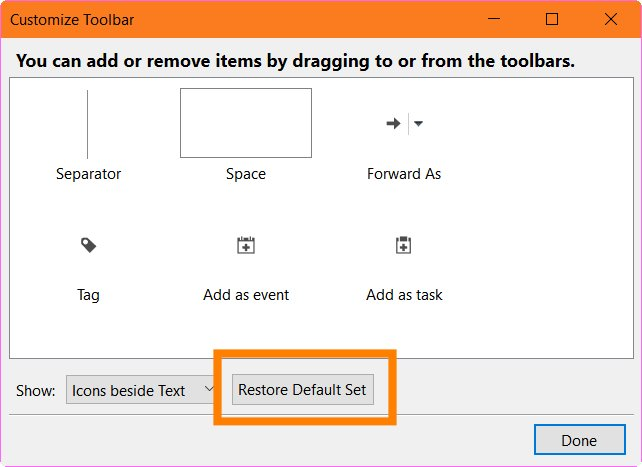REPLY button missing from Message Toolbar
In Thunderbird I tried to add a REPLY button from the Toolbar Customize window to the Message toolbar by dragging it, part of the way into the process the drag disappeared and now that button is in neither of the 2 locations. Dragging and dropping from the Toolbar Customize Window to the toolbars is almost impossible also. Is there another way to add Buttons to toolbars and also to find missing buttons (such and the REPLY button that is missing completely now)? LMK and thankls in advance...
Toutes les réponses (4)
I meant the "MAIL" toolbar, not the MESSAGE toolbar. Apologize for the description error.
I know of only the standard way to Customize the toolbar which shows you the items missing from your toolbar, and lets you drag and drop them to the toolbar.
Can you explain why you say, "Dragging and dropping from the Toolbar Customize Window to the toolbars is almost impossible also."?
If you click the "Restore Default Set" button, you should get your "Reply" button back. See my second snip below.
• I am trying to restore my Forward button. It won't move from the Customize list when I try to place it the right of the Reply button where it was previously, or anywhere else in that row. It does move successfully to the right of the Search box, but that's not where I want it. • Also my Tag button is greyed out, and it shows a lock icon.
palka said
• I am trying to restore my Forward button. It won't move from the Customize list when I try to place it the right of the Reply button where it was previously, or anywhere else in that row. It does move successfully to the right of the Search box, but that's not where I want it. • Also my Tag button is greyed out, and it shows a lock icon.
Sounds like you are choosing to customize the wrong toolbar. Right-click on the "Reply" button and choose "Customize". That will let you customize that toolbar.