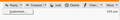Options changes in 45.6.0 (?)
I updated to the newest version and unless I'm missing something (which I may very well be), I'm not fond of a change that's been made.
As a contributing member of SpamCop, I've relied on the "More" > "Source" tab at the top of the email. It seems to have disappeared in this version. I can go to "View" > "Message Source", but that's not as easy or convenient. Is there a way to create a tab in the old location (next to junk or delete)? Or maybe place it in a right-click contextual menu?
My final question: why was it removed in the first place?
Solution choisie
Right-click beside the area of the toolbar where the "More" button was, and click on "Customize". You should see the "More" button in the window that pops up. Click and drag it to the toolbar where you want it.
See my snips below.
Lire cette réponse dans son contexte 👍 1Toutes les réponses (4)
Solution choisie
Right-click beside the area of the toolbar where the "More" button was, and click on "Customize". You should see the "More" button in the window that pops up. Click and drag it to the toolbar where you want it.
See my snips below.
Thanks, Bruce. I tried customizing the toolbar using View > Customize, but I couldn't find a "More" option.
Thanks again.
Modifié le
Are you right-clicking just left of the "Reply" button to get the "Customize" popup like in my first screenshot? Don't use the "View" menu button.
When you see the same thing as my second screenshot, showing the toolbar and the options available for it, please take a Screenshot of your screen and post it here for me to see.
Bruce A. Johnson said
Are you right-clicking just left of the "Reply" button to get the "Customize" popup like in my first screenshot? Don't use the "View" menu button. When you see the same thing as my second screenshot, showing the toolbar and the options available for it, please take a Screenshot of your screen and post it here for me to see.
Sorry for the confusion. Your suggestion from earlier took care of the problem. I was just explaining that I had tried using the View menu and couldn't make it work, but hadn't tried the method you described. Everything is golden now.
Thanks