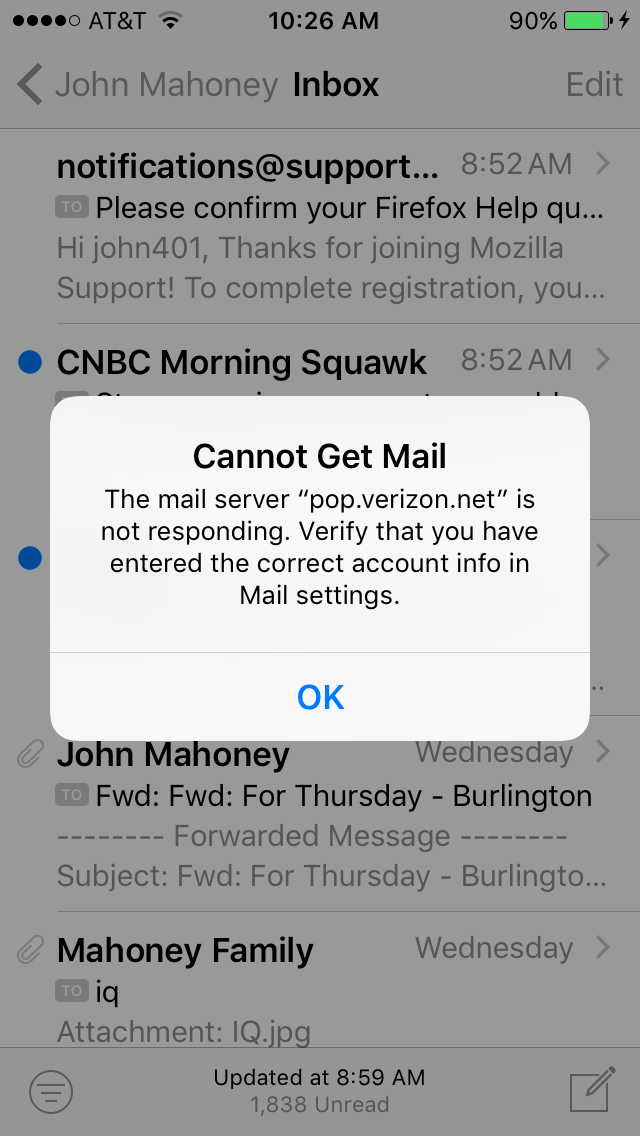Thunderbird not working with Verizon
Ok, last week I migrated my Verizon Email to the new AOL/Verizon email set up. All went smoothly. I was sending and receiving no problem. All of a sudden, I am not sending or receiving. I can get mail from the AOL.Mail site, but can not get from Thunderbird. I have a G.mail Acct using Thunderbird and it works fine. Any idea why the new Verizon/Aol might be stumbling over Thunderbird? When I try to get mail it just hangs, when i try to send i instantly get this message...Sending of the message failed. The message could not be sent because the connection to Outgoing server (SMTP) smtp.verizon.net was lost in the middle of the transaction. Try again.
Solution choisie
Reboot your router.
Lire cette réponse dans son contexte 👍 0Toutes les réponses (12)
Update, I went to another computer in the house. Went to " get a new account" and entered the info from a known account i have with verizon. Thunderbird did the usual finding of the info for the existing account. but at the last step i get a warning " Thunderbird failed to find the settings for your account" Verizon customer service says the settings are correct. Please advise the password is correct because i use it on the webmail page.
Further update, my Iphone will not get Verizon mail while on my wireless network, will get mail when using cellular network. Almost as though Verizon doesn't want me to use an E-mail client. Maybe they want me to always go to the AOL.Mail page to see all the stupid advertising.
Modifié le
Try to start Windows in safe mode with networking enabled. - Win10 https://support.microsoft.com/en-us/help/12376/windows-10-start-your-pc-in-safe-mode - Win8 https://support.microsoft.com/en-us/help/17076/windows-8-startup-settings-safe-mode - Win7 https://support.microsoft.com/en-us/help/17419/windows-7-advanced-startup-options-safe-mode#start-computer-safe-mode=windows-7
Still in Windows safe mode, start Thunderbird in safe mode. - https://support.mozilla.org/kb/safe-mode
Does the problem go away?
I will try, but this issue is happening on all our computers. I removed the password from one of my accounts, and on restart, I am not even asked for the password.
That typically happens when Thunderbird cannot reach the server, so it doesn't even get to the point to show a password prompt. You rather have a network problem, which you'll have to fix first.
Did not work. Honestly seems like Verizon is not letting E-mail clients use Verizon.net. My other accounts that are not Verizon are working fine in Thunderbird. I am considering going to the Verizon store and see if my phone can get mail using their internal wireless account.
christ1 said
That typically happens when Thunderbird cannot reach the server, so it doesn't even get to the point to show a password prompt. You rather have a network problem, which you'll have to fix first.
Thunderbird has no problem using the same network to get Gmail.
sfhowes said
I think you have to reset your password after you've transferred the POP account to AOL. http://kb.mozillazine.org/Setting_and_changing_email_passwords
Did that, was working fine all of a sudden no go.
Solution choisie
Reboot your router.
Airmail said
Reboot your router.
Partly right. I had to contact Verizon and have them reset the IPA address to the router. re-booting alone did not work. I had to shut off the router, then Verizon reset, them turned back on. All was well. The Tech support guy said this happens, but very rarely.