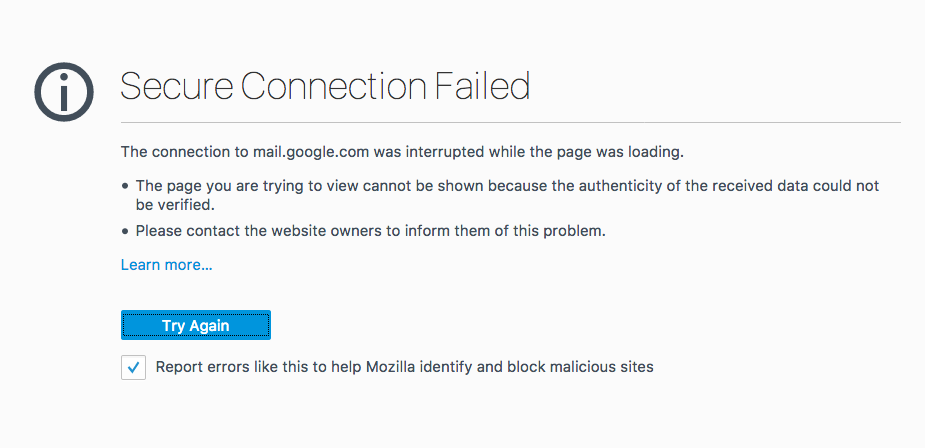google.com, gmail, google translate are not opening in my macbookpro
I am not able to open any of the google web pages suddenly. I tried to open google.com, gmail, google translate in google chrome but no success. Getting error 'Secure Connection Failed', in mozilla firefox. Getting error 'mail.google.com' unexpectedly closed the connection' in google chrome.
Can someone please help me resolve this, I am stuck..
Toutes les réponses (3)
Can you inspect the certificate this way?
You can open the Certificate Manager and go to the Servers tab. The Servers tab has an "Add Exception" to open the "Add Security Exception" window. You can type/paste the domain in the location field and click "Get Certificate" to retrieve the certificate and click the "View" button to inspect the certificate.
Maybe also do a malware check.
Start Firefox in Safe Mode to check if one of the extensions ("3-bar" menu button or Tools -> Add-ons -> Extensions) or if hardware acceleration is causing the problem.
- switch to the DEFAULT theme: "3-bar" menu button or Tools -> Add-ons -> Appearance
- do NOT click the "Refresh Firefox" button on the Safe Mode start window
The problem started after I clicked on refresh firefox button in support.mozilla.org. Then to solve the problem, I started my macbook pro in safe mode yesterday and everything started working.
Even today, when I typed in gmail.com, it opened login page but after a minute or two the problem returned. I opened the server tab to add exception, however, firefox went not responding.
Now I have tried all the suggestions you gave but none worked