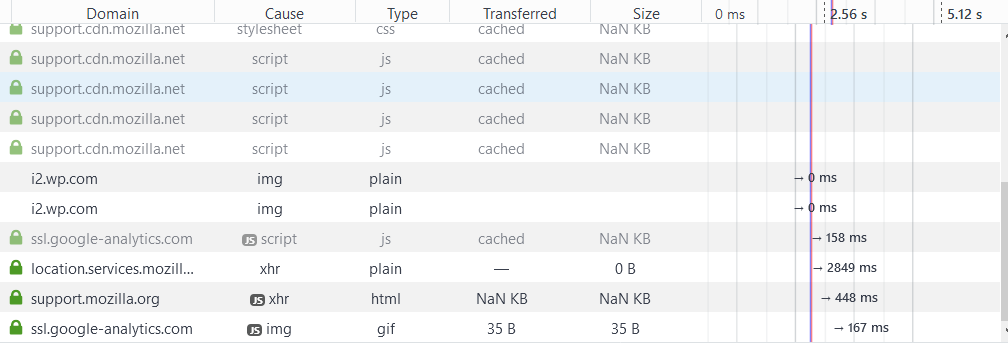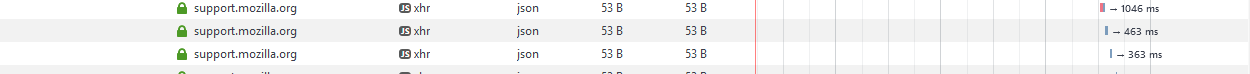FireFox Does Not Show Download Size Of Any Files(Download File Or In Debugger and ...)!
Solution choisie
Let's trry this, Reinstall v54.
https://support.mozilla.org/en-US/kb/install-older-version-of-firefox?cache=no Be sure to read everything here.
If you still want to downgrade, look under; I still want to downgrade. Click the Directory of other versions and languages link. Look for the directory of the version that you want. But, remember that old versions may have security issues.
You should also check out Firefox; Extended Support Release {web link} ESR Notes System Requirements
Lire cette réponse dans son contexte 👍 1Toutes les réponses (16)
Is this with all downloads? Some, a few?
That information is part of the 'send ahead' information sent to the browser. Filename, size . . . . .
Sometimes this information is not sent to the browser.
99% Of Files Do not have Size,
google Chrome Its Work Fine For Sites And Download Files ,
Same Files And Sites Not Work In FireFox!!
Start Firefox in Safe Mode {web link} by holding down the <Shift> (Mac=Options) key, and then starting Firefox.
A small dialog should appear. Click Start In Safe Mode (not Refresh). Is the problem still there?
It Not Work, I Test Safe Mode And Refresh FireFox!
Give this a try
https://addons.mozilla.org/en-US/firefox/addon/download-status-bar/ Download Status Bar If you are the kind of person who likes to have total control over every aspect of your downloads, "Download Status Bar" is the add-on you are looking for.
Not Work!
You write: 99% Of Files Do not have Size,
What files do show a size?
What Firefox locale do you use and what language in used in your operating system?
It is possible that the number system used in your operating system isn't compatible with Firefox and the Firefox doesn't understand the digits.
In This Page Show Two Number, System Language :English (Canada)
This download manager works separately from the browser. The browser tells it what to download, and off it goes.
http://www.freedownloadmanager.org It is a powerful modern download accelerator and organizer for Windows and Mac.
I Have Download Manager, I Do Not Need Any Download Manager! I Want See FileSize, PageSize,...:D
Use Web Developer
Help Me Please !!!!!!!!!!!!!
Solution choisie
Let's trry this, Reinstall v54.
https://support.mozilla.org/en-US/kb/install-older-version-of-firefox?cache=no Be sure to read everything here.
If you still want to downgrade, look under; I still want to downgrade. Click the Directory of other versions and languages link. Look for the directory of the version that you want. But, remember that old versions may have security issues.
You should also check out Firefox; Extended Support Release {web link} ESR Notes System Requirements
So bytes (B) work, but KB and higher gives NaN (not-a-number). This could be an issue with the separators that are used in case of KB.
Could be related to some locale related bugs.
- bug 1346674 - Migrate all uses of nsILocaleService::GetApplicationLocale to mozILocaleService::GetAppLocale
- bug 999003 - Number.toLocaleString() without locale returns localized digits specified by the OS
(please do not comment in bug reports
https://bugzilla.mozilla.org/page.cgi?id=etiquette.html)
You can use the Browser Console and run the JavaScript code to test how download results are displayed.
- set devtools.chrome.enabled to true on the about:config page
Open the Browser Console and paste the JavaScript code in the editor area Press the Enter key to run the code.
Cu.import("resource://gre/modules/DownloadUtils.jsm");
DownloadUtils.getTransferTotal(1024*1.2, 1024*4.3);
Modifié le
FredMcD said
Let's trry this, Reinstall v54. https://support.mozilla.org/en-US/kb/install-older-version-of-firefox?cache=no Be sure to read everything here. If you still want to downgrade, look under; I still want to downgrade. Click the Directory of other versions and languages link. Look for the directory of the version that you want. But, remember that old versions may have security issues. You should also check out Firefox; Extended Support Release {web link} ESR Notes System Requirements
Tanks Friend ! Its Work ,Waiting For New Update :D
Glad to help. Safe Surfing.