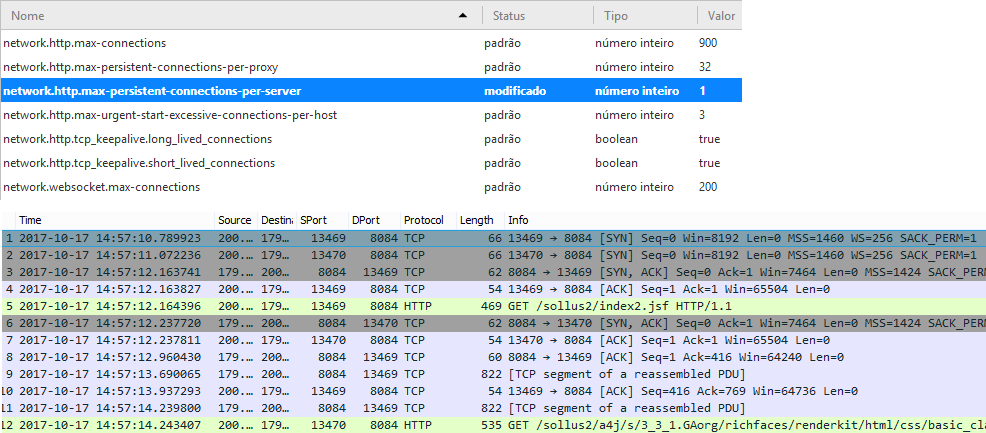Is there a way to limit network.http.max-persistent-connections-per-server to 1? I tried it but Firefox still seems to open 2 simultaneous connections
In about:config I changed "network.http.max-persistent-connections-per-server" from 6 to 1, but sniffing with Wireshark I can still see 2 simultaneous connections. Firefox Version: 56.0.1 (64-bit) OS: Windows 8.1 Pro x64
Toutes les réponses (5)
jeanvst said
In about:config I changed "network.http.max-persistent-connections-per-server" from 6 to 1, but sniffing with Wireshark I can still see 2 simultaneous connections.
Hi !
Just to make sure : after you changed the value of that preference, did you close and then restart Firefox ?
Happy112 said
jeanvst saidIn about:config I changed "network.http.max-persistent-connections-per-server" from 6 to 1, but sniffing with Wireshark I can still see 2 simultaneous connections.Hi !
Just to make sure : after you changed the value of that preference, did you close and then restart Firefox ?
Hi, thanks for the reply.
I did restart Firefox. There was some effect on the configuration, since the first capture showed 6 connections, and after the change, 2 connections.
I repeated the test today and got an interesting (or weird?) result. If the destination address is on LAN (eg 192.168.1.x), Firefox opens a single connection as desired. If the destination is on WAN (eg 200.x.x.x), Firefox opens 2 connections.
Is there any other parameter I should change?
In the following article, could you expand the Prefetching section and disable:
- Link prefetching
- Speculative pre-connections
Modifié le
jscher2000 said
In the following article, could you expand the Prefetching section and disable:How to stop Firefox from making automatic connections
- Link prefetching
- Speculative pre-connections
As suggested, I did the following changes: - network.prefetch-next = false - network.dns.disablePrefetch = true - network.http.speculative-parallel-limit = 0
However, Firefox is still making 2 connections.
If you do not get an explanation here, you may want to file a bug.