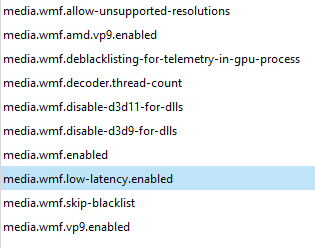Playing back particular videos from my Plex server via Firefox 57 Corrupts Video Memory System Wide
During playback, the top strip of the video is constantly flashing. It eventually devolves into what you can see in the first screenshot. This video plays back fine in every other video player, including older firefox.
If this is allowed to continue, other parts of the OS start and other applications start to become affected - text gets stretched out, colors become wrong, etc. I've seen the Power Button/Settings part of my Start Menu become blobs that stretched across my screen.
I'd attach more screenshots but I havn't been thinking to take them.
Modifié le
Toutes les réponses (3)
Try to toggle this pref on the about:config page.
- media.wmf.use-nv12-format
You can open the about:config page via the location/address bar. You can accept the warning and click "I accept the risk!" to continue.
The pref you mentioned doesn't seem to exist.
Additionally, it's important to keep in mind it's corrupting other applications too - Kodi, Running Video Games, Windows Explorer...
Modifié le
Looks that the correct name in Firefox 57 is:
- media.windows-media-foundation.use-nv12-format