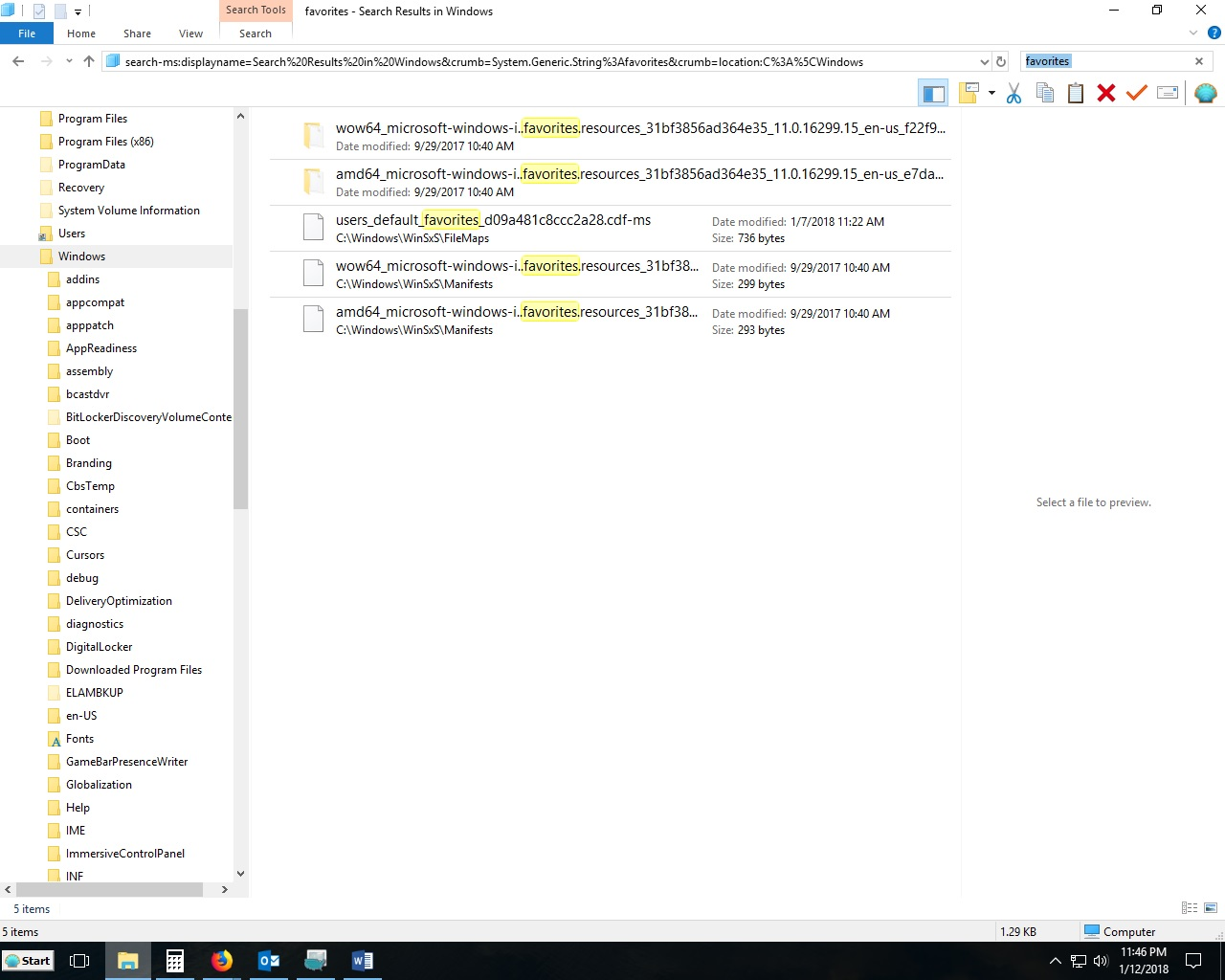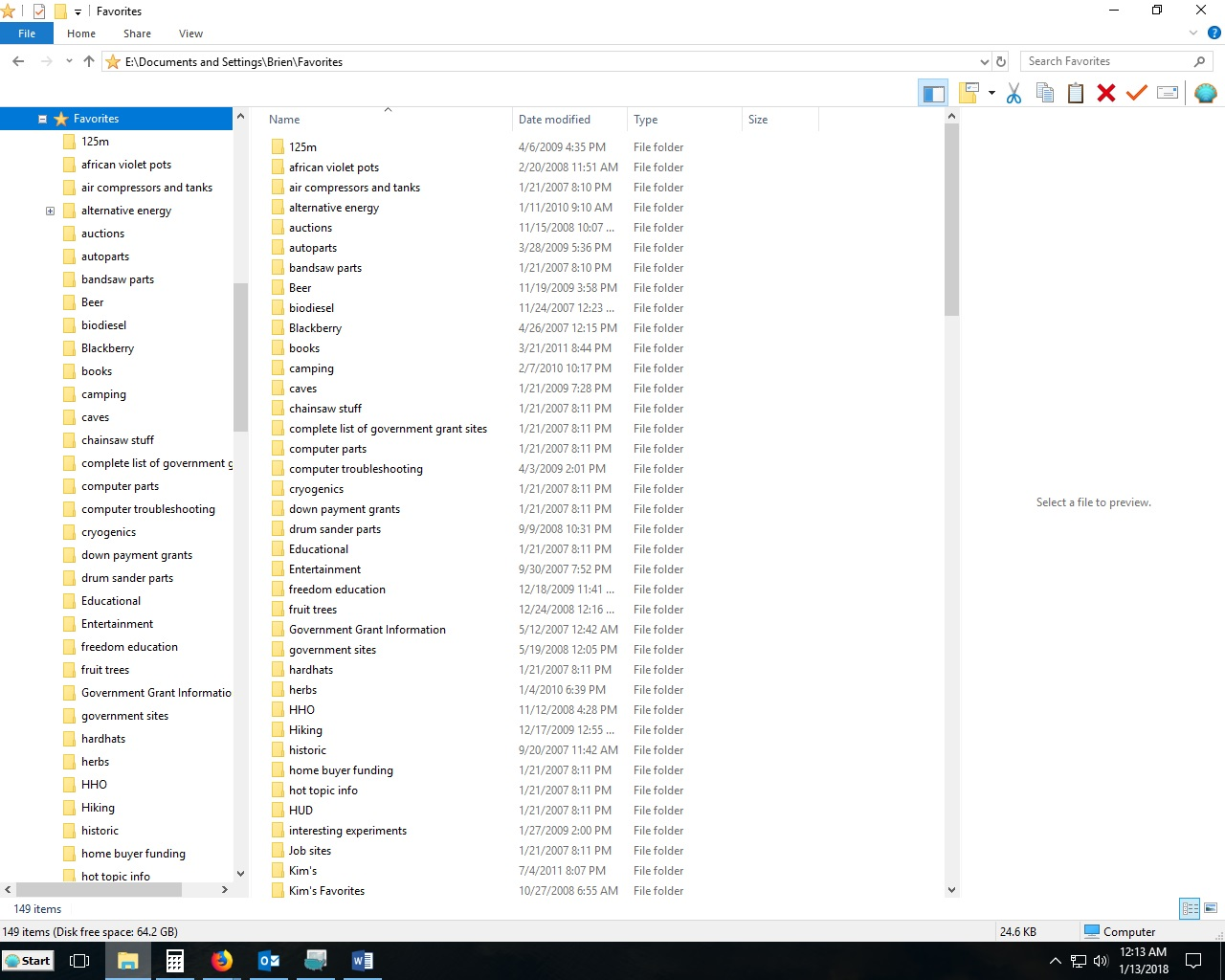Import my favorites folder to firefox
I have saved all of my bookmarks to a folder named favorites. They are laid out in a tree like in file explorer they cascade down like in the old firefox bookmark menu. They are on a different drive that I moved from my old computer to this new one. How do I copy the folder with all of the subfolders to the new firefox?
Toutes les réponses (8)
So what are you going to do about your existing Firefox Bookmarks ? No just can not stick a folder called favorites in. bookmarks.html or in a compressed java file. If wanting to merge them will have save existing Firefox Bookmarks and make a copy and save it as bookmarks.txt (never work with original files) and no idea what you made the one you have with but you can not use any of the folders you made. If wanting to do them you would have to open them in a web page editor and follow the structure of the existing bookmarks.html file.
Your work was done with thought I am sure but is not possible to do what you want.
- https://support.mozilla.org/en-US/kb/export-firefox-bookmarks-to-backup-or-transfer
- https://support.mozilla.org/en-US/kb/import-bookmarks-html-file
Please let us know if this solved your issue or if need further assistance.
I looked at that. Didn't work. I just dragged and dropped the entire bookmark menu into the folder favorites in file explorer. I thought that I could do the same to restore but no go. Silly me for thinking anything would be easy.
Firefox doesn't use a folder structure laid out of the hard drive, but uses a SQLite database. In Firefox you can only restore a JSON backup or import (merge) an HTML backup.
The only way to import favorites stored in a folder structure is to use the import wizard and make sure that the bookmarks are in the Windows Favorites folder.
- Bookmarks -> Show All Bookmarks -> Import & Backup -> Import Data from another Browser
I ran a search on the windows folder and this is what I found:
If you only have Edge then you probably do not have the Favorites folder. Microsoft Edge bookmarks are stored in EDB database.
Can you clarify what exactly you did?
- I have saved all of my bookmarks to a folder named favorites
Is that to a folder on the hard drive? How did you one file or each bookmark as a file (.url) ?
Can you attach a screenshot?
- https://support.mozilla.org/en-US/kb/how-do-i-create-screenshot-my-problem
- use a compressed image type like PNG or JPG to save the screenshot
Yes came with the new computer, don't use it. brienkd said
I just dragged and dropped the entire bookmark menu into the folder favorites in file explorer.
Documents and Settings was used on Windows XP. On Windows 10 the equivalent would be "\AppData\Roaming" (%AppData%) You can try if copying the file structure to that location works to use the import wizard.
- C:\Users\<user>\AppData\Roaming\Favorites\
There is no favorites folder at said location. Are you saying that I have to make the folder and put all the other folders there? There is a favorites folder further down the tree.