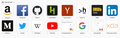Can't change number of tiles in activity stream.
This happened with a recent Nightly update. I am on Firefox Nightly 60.0a1 (2018-02-11) (64-bit). Before a update, one or two days ago, I had 12 pinned sites (6 on each row, 2 rows, for a total of 12) for my new tab page. Now with the latest Nightly update, I have my 12 previous pinned sites, but 4 random sites are added, for a total of 16 - which looks hideous. Refer to the image for more details. I can't change the no. of tiles in the activity stream, since the flag for that is gone. How do I resolve this? This completely ruined my browsing experience.
Solution choisie
Never mind, for anyone facing the same issue, I had to change the "browser.newtabpage.activity-stream.enableWideLayout" flag to false.
Lire cette réponse dans son contexte 👍 0Toutes les réponses (4)
Here is the image, forgot to upload it.
https://prod-cdn.sumo.mozilla.net/uploads/images/2018-02-11-06-35-10-b24b0c.png
Solution choisie
Never mind, for anyone facing the same issue, I had to change the "browser.newtabpage.activity-stream.enableWideLayout" flag to false.
@cor-el Really fascinating to witness how Activity Stream works, thanks! :)