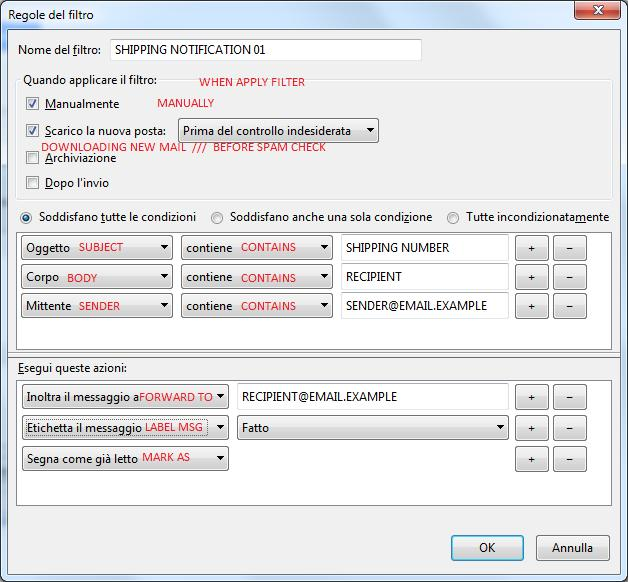Some filters stopped working
Hi, I've been setting several filters on TB and many of them are set in order to manage multiple forwards of shipping notifications and they worked fine until February 2nd then only these ones suddenly stopped working. I tried to add the question an example of the non working filters, but there's to be some issues in images adding procedure so I'll describe one of them. FILTER #01 - When apply filter: Manually, downloading new mail/before spam check; - Meets all the conditions: 1. Subject/Contains/Shipping ref.; 2. Body/Contains/Recipient name; 3. Sender/Contains/Sender email address. - Perform these actions: 1. Forward to; 2. Label message; 3. Mark as read.
I sincerely hope that someone can help me. Thank you!
Toutes les réponses (10)
I could add the image just now
Have you confirmed nothing on the forward to side has changed since Feb 2
No, I didn't confirm anything and no visible changes were displayedCorey 'linuxmodder' Sheldon said
Have you confirmed nothing on the forward to side has changed since Feb 2
No, I didn't confirm anything and no visible changes were displayed.
p.s. I'm running TB v. 52.6.0
Found! There has to be a bug in v. 52.6.0 (self installed on Feb. 5th) that interacts with some of those filters therefore I downloaded and installed a previous version (52.5.0), and disabled automatic updates waiting for a non-bugged future version. Now I just have to wait for next emails...
52.6.0 fixed https://bugzilla.mozilla.org/show_bug.cgi?id=1259534 referred to in release notes https://www.mozilla.org/en-US/thunderbird/52.6.0/releasenotes/
Are you filtering messages from an imap account? Or a pop account?
Hi Wayne, it's an IMAP account
Do you see the same problem using beta from http://www.mozilla.org/en-US/thunderbird/channel/ ?
Beta installed but those kind of filters still do not work, and I found the specific bug: from v. 52.6.0 TB is no more able to filter by email body content. Is there any manual setting to work on?
Daxter71 said
Beta installed but those kind of filters still do not work, and I found the specific bug: from v. 52.6.0 TB is no more able to filter by email body content. Is there any manual setting to work on?
bug number?
Wayne Mery said
bug number?
I meant that I found where's the bug but no one has categorized nor solved it yet. The latest version still has that problem.
Modifié le