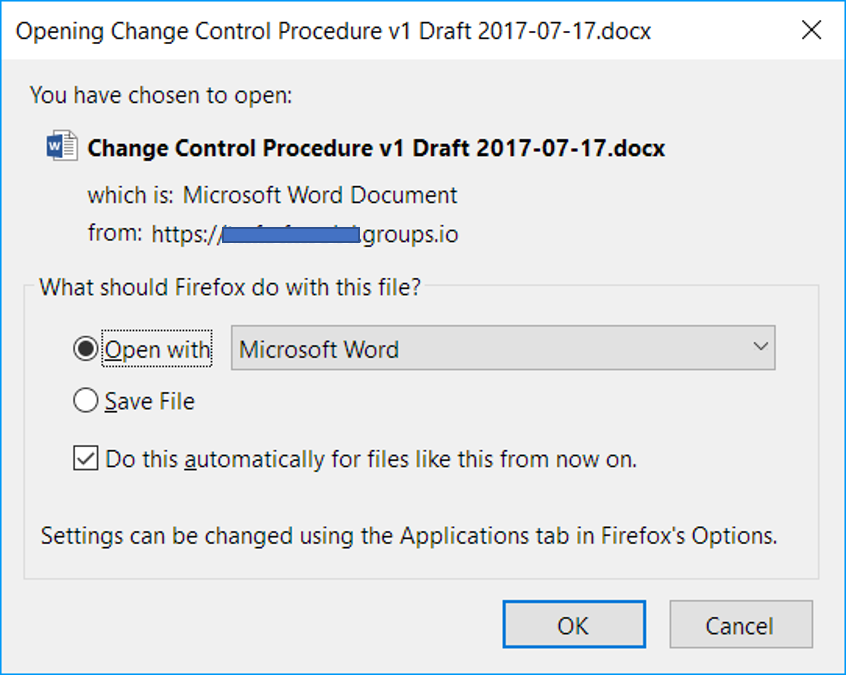No option to associate a program with .docx files
The application panel shows an option to associate .doc files with Microsoft Word. However, there is not an option to associate .docx files with any program. So, whenever I click on a link to a Word document, I see a dialog box asking me which program to use to open the document. I also see an option to save my choice "Do this automatically for files like this from now on" but my choice is never saved. The dialog box says "Settings can be changed using the Application tab in Firefox's Options but, as stated, there's no option for .docx.
Toutes les réponses (12)
- .docx is a MS Office extension and if you don't have Office 2016 installed you will not get that option. Also this isn't a FF problem but a file association issue and that is a Windows control function. So if you don't have Office 2016 installed you don't have the *.docx options extension.
Firefox should "learn as you go." Sometimes a server doesn't use the exact official content-type for .docx files and in that case Firefox either may not save it or it may not match the next site.
Believe it or not: application/vnd.openxmlformats-officedocument.wordprocessingml.document
You could try to train Firefox on a DOCX file from another site. For example:
https://www.google.com/search?q=filetype%3Adocx+icann&ie=utf-8&oe=utf-8&client=firefox-b-1
Does it learn any better?
WestEnd said
- .docx is a MS Office extension and if you don't have Office 2016 installed you will not get that option. Also this isn't a FF problem but a file association issue and that is a Windows control function. So if you don't have Office 2016 installed you don't have the *.docx options extension.
Thanks for attempting to help. However, I have Ofice 2016 installed. I have also associated the .docx extension with Office 2016 in my Windows settings. Whenever I open a .docx file outside Firefox, Word 2016 autoatically opens. When I attempt to open a .docx file in a URL in Firefox, the system does not know what file to open. It suggests Word 2016 and I click "OK". It asks if I want to remember this selection. I click "OK" but it never remembers the selection. In Firefox options, there is no ".docx" to assictae, only ".doc".
jscher2000 said
Firefox should "learn as you go." Sometimes a server doesn't use the exact official content-type for .docx files and in that case Firefox either may not save it or it may not match the next site. Believe it or not: application/vnd.openxmlformats-officedocument.wordprocessingml.document You could try to train Firefox on a DOCX file from another site. For example: https://www.google.com/search?q=filetype%3Adocx+icann&ie=utf-8&oe=utf-8&client=firefox-b-1 Does it learn any better?
Unfortunately, I get the same response from any site that I try to open an Office 2016 document from. I am prompted which application I want to open the document with and have a selection to remember my choice but my choice is never remembered (see screenshot). My Firefox options allow me to associate an application with .dox files (see screenshot) but not with .docx files (see screenshot).
Hi Rammell Consulting, the Applications box on the Options page does not let you search by file extension. I think your search result is due to the letter string doc being part part of the word document.
Do you want to check the handlers.json file? Here's how:
Open your current Firefox settings (AKA Firefox profile) folder using either
- "3-bar" menu button > "?" Help button > Troubleshooting Information
- (menu bar) Help > Troubleshooting Information
- type or paste about:support in the address bar and press Enter
In the first table on the page, click the "Open Folder" button. This should launch a new window listing various files and folders in Windows Explorer.
Resize that window so you can see the Troubleshooting Information page, then scroll down and find the handlers.json file. Drag and drop that file onto the Troubleshooting Information page in Firefox.
After a few moments, Firefox should display a structured view of the data. If you search in the page (Ctrl+f) for docx you should find a corresponding entry similar to the one shown in the attached.
jscher2000 said
Hi Rammell Consulting, the Applications box on the Options page does not let you search by file extension. I think your search result is due to the letter string doc being part part of the word document. Do you want to check the handlers.json file? Here's how: Open your current Firefox settings (AKA Firefox profile) folder using eitherIn the first table on the page, click the "Open Folder" button. This should launch a new window listing various files and folders in Windows Explorer. Resize that window so you can see the Troubleshooting Information page, then scroll down and find the handlers.json file. Drag and drop that file onto the Troubleshooting Information page in Firefox. After a few moments, Firefox should display a structured view of the data. If you search in the page (Ctrl+f) for docx you should find a corresponding entry similar to the one shown in the attached.
- "3-bar" menu button > "?" Help button > Troubleshooting Information
- (menu bar) Help > Troubleshooting Information
- type or paste about:support in the address bar and press Enter
Thanks for your attempts but this doesn't help me. I've checked the handlers.json file and it has the same entry as yours. However, I still get asked every time what app I want to use (though Word is selected by default) and Word is set as default.... so I should not be asked every time. But I do! Not sure where to go from here, other than just accept this is a bug.
I take exception to the statement that ".docx is a MS Office extension and if you don't have Office 2016 installed you will not get that option."
I still use Office 2003 and Word will convert .docx files on the fly.
Also, WordPad (all versions) consider .docx to be a valid file and will open them. (In fact, that is what I want to do ... open .docx files in WordPad.)
It is ludicrous that Firefox would depend on a specific version of Microsoft Office to be installed before even allowing a user to set an application for these files.
And for that matter, why do I no longer seem to be able to have .txt files simply open a new tab in Firefox? My previous (now deprecated) version of Firefox did that without any presets.
Hi Kymber, yes, I believe DOCX was introduced in Office 2007 and then a converter was made available as an update for earlier versions that were still supported.
(In fact, that is what I want to do ... open .docx files in WordPad.)
It is ludicrous that Firefox would depend on a specific version of Microsoft Office to be installed before even allowing a user to set an application for these files.
Firefox should follow your Windows defaults, or let you choose the program to use. What is happening on yours?
And for that matter, why do I no longer seem to be able to have .txt files simply open a new tab in Firefox? My previous (now deprecated) version of Firefox did that without any presets.
Firefox should open .txt files from the web automatically in a tab unless the website indicates not to do that either by indicating a content type Firefox always treats as a download or indicating content-disposition: attachment, which triggers a download.
If your Firefox is not following these default behaviors, you can try removing the current associations as described in this earlier reply: https://support.mozilla.org/questions/1205343#answer-1079874
Hi jscher, and thank you for at least confirming I wasn't imagining the .docx converter in Office 2003.
I pulled the handlers.json file as you directed above and it has very few entries in it. None of them refer to .txt or .docx files; it's all about .pdf, .zip and .msi extensions.
I agree with your statement about Firefox following my file associations in WIndows, and I am 99% certain those are set properly because (as examples) if I click on a .txt file in Windows Explorer it opens automatically in Notepad, and similarly a .docx file opens in WordPad. But that is not the case when Firefox encounters those files.
I'm certainly willing to look at other possible solutions ... you're talking to someone who has done manual registry edits in the past to fix various problems, so I am not afraid of looking into configuration files.
Hi Kymber, are you seeing the same behavior as Rammell Consulting, that Firefox asks you what to do with the file every time? Same with a download from Microsoft? https://channelincentives.microsoft.com/chipui/documents/glossary.docx
Normally the MIME type for DOCX would be added to the registry by Office, and would associate the content type
application/vnd.openxmlformats-officedocument.wordprocessingml.document
with Microsoft Word. You would find this under:
HKEY_CLASSES_ROOT\.docx => Content Type
HKEY_CLASSES_ROOT\Mime\Database\Content Type\application/vnd.openxmlformats-officedocument.wordprocessingml.document
32-bit Microsoft Word:
HKEY_CLASSES_ROOT\Wow6432Node\CLSID\{F4754C9B-64F5-4B40-8AF4-679732AC0607} => MainPartContentType
and similar keys/values elsewhere
In light of that pre-answered question, I think I'm going to dig out my Word conversion program and reinstall it, then let it convert a .docx file in Word. If that creates the appropriate registry keys, then that part of the problem is solved.
I do get a "pop-up" on .txt files, but they interpret the file as a PDF, giving me a choice of "open with Adobe Reader" or "save file". Now I wonder if maybe the files themselves are being malformatted at the source; I'm going to check which site(s) I get that from, and if it isn't universal I'll address it site-by-site.
I wrote but forgot to post this a few days ago. Some thoughts after searching a bit for this issue:
I have no MS Word or Office installed, but think you should only see one entry for Microsoft Word documents covering both .doc and .docx extensions. Keep in mind the MIME type is what counts (see jscher’s replies about this and the filtering behavior for doc above).
With no Word installed, one should be able to add both .doc and .docx types which then appear as e.g. "DOC file" under Applications. However, that depends on the server - .doc types are typically served as "doc File", .docx as application/vnd.openxmlformats-officedocument.wordprocessingml.document (XOOML Text Document), not application/docx, and it should happen automatically at first use, i.e. for a new file type not handled so far, as with any type. Hence depending on the types offered, you may see 2 entries for doc and docx - this is what happens for me when testing.
There is a similar question that eventually got solved by reinstalling Office, though that user appears to have suffered more issues. Another one was solved by running that software’s "troubleshoot compatibility" feature (?) (similar solution for Thunderbird). This, as well as the previous comment to this question and 0 findings for docx related issues in Bugzilla makes me think it’s an internal handler issue in Word rather than Firefox. I don’t think handlers.json is related at all - after all it shows what it should.
A third question may provide the most obvious steps to follow first: create and test in a new profile to see if Firefox remembers the action for both doc and docx types there and for the OOXML file type. If it does, consider recovering important data from an old profile instead of trying to find what file(s) in the profile caused the issue. The handlers.json should handle the action, but something else may interfere. If the issue occurs in another profile for you too, suspect Word/Office to be the culprit.
The InlineDisposition add-on mentioned in that last question is no longer supported, but you can try its WebExtensions version allegedly not working now/yet, or rather one of the similar add-ons referred to on that page, currently being Display inline and Rewrite Content Disposition. They would only be required for servers that force saving and not a real solution, iiuc.
There is also a small but interesting thread at Reddit about Firefox logically using the specified action for Compressed (zipped) Folder for .docx files, though that also applies to a particular server probably set with a wrong MIME type (and it’s not a real report of not remembering a choice).
@Kymber: it would be safe to say Firefox does not depend on specific Word versions, if that would be possible at all. Different behavior for your tab could also be explained - this may have been a previous add-on, or a different way of setting the txt files to be handled.