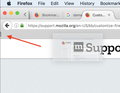I have Firefox for Mac 49.0.2. I can't add website shortcuts to the toolbar. Help!
I am running 2 versions of firefox for Mac. I am running 49.0.2 due to needing to use some add ons that are more stable with 49.0.2. However, even though I have turned on the bookmarks toolbar, I can't add websites to the toolbar. When I try to drag a website to the toolbar, that vertical icon appears--the one that appears when you have multiple bookmarks on the toolbar and are re-ordering them--but the icon only appears on the far left of the bookmarks toolbar. And nothing happens when I attempt to drag a website there. Please see attached screenshot. Thank you!!
Solution choisie
Separate Security Issue, please update your Flash 26.0 r0 by removing it. https://get.adobe.com/flashplayer/ install current version 30.0.0.113
Hi, You can check for problems with the places.sqlite database (bookmarks and history) in the Firefox profile folder.
- use "Verify Integrity" on the "Help -> Troubleshooting Information" (about:support) page
See also:
- http://kb.mozillazine.org/Locked_or_damaged_places.sqlite
- https://support.mozilla.org/en-US/kb/Bookmarks+not+saved#w_fix-the-bookmarks-file
If "Verify Integrity" on the "Help -> Troubleshooting Information" (about:support) page cannot repair places.sqlite then remove all places.sqlite files Firefox profile folder. Firefox will rebuild places.sqlite and restore the bookmarks from the most recent JSON backup in the bookmarkbackups folder.
- keep a backup copy of places.sqlite in case a new places.sqlite database has to be created
- http://kb.mozillazine.org/Unable_to_process_the_backup_file_-_Firefox
You can use the button on the "Help -> Troubleshooting Information" (about:support) page to go to the current Firefox profile folder or use the about:profiles page.
- Help -> Troubleshooting Information -> Profile Directory:
Windows: Show Folder; Linux: Open Directory; Mac: Show in Finder
Lire cette réponse dans son contexte 👍 0Toutes les réponses (2)
Solution choisie
Separate Security Issue, please update your Flash 26.0 r0 by removing it. https://get.adobe.com/flashplayer/ install current version 30.0.0.113
Hi, You can check for problems with the places.sqlite database (bookmarks and history) in the Firefox profile folder.
- use "Verify Integrity" on the "Help -> Troubleshooting Information" (about:support) page
See also:
- http://kb.mozillazine.org/Locked_or_damaged_places.sqlite
- https://support.mozilla.org/en-US/kb/Bookmarks+not+saved#w_fix-the-bookmarks-file
If "Verify Integrity" on the "Help -> Troubleshooting Information" (about:support) page cannot repair places.sqlite then remove all places.sqlite files Firefox profile folder. Firefox will rebuild places.sqlite and restore the bookmarks from the most recent JSON backup in the bookmarkbackups folder.
- keep a backup copy of places.sqlite in case a new places.sqlite database has to be created
- http://kb.mozillazine.org/Unable_to_process_the_backup_file_-_Firefox
You can use the button on the "Help -> Troubleshooting Information" (about:support) page to go to the current Firefox profile folder or use the about:profiles page.
- Help -> Troubleshooting Information -> Profile Directory:
Windows: Show Folder; Linux: Open Directory; Mac: Show in Finder
Thank you for taking the time to respond Pkshadow! Your second solution worked--updating flash didn't work, but the places.sqlite solution did. To clarify for future readers, I did this: 1) Opened a browser window and navigated to: about: profiles 2) Located the profile in question, and opened the root directory in finder, opened that folder, and deleted places.sqlite 3) Restarted firefox
Thank you!!