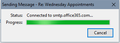Can't send messages after my institution migrated our email accounts to outlook365
According to our IT department, we recently migrated all our email accounts to the "Microsoft Outlook cloud". I am still able to receive messages with the new IMAP settings they gave me (https://it.fit.edu/outlook-migration-project/), but can't send messages with the SMTP settings they listed. I have not changed/removed/installed any new software, I am still using the same Thunderbird client I have been using.
Not only does our IT department not support Thunderbird, but they are generally pretty awful and won't even answer basic questions about what IMAP is or SMTP or when I should be using one or the other. I have gone through the list of recommended fixes on the Mozilla website like resetting/deleting SMTP passwords, and have disabled all my firewalls and antivirus software but still can't figure out what is wrong. I get a 60-second delay trying to send a message, while Thunderbird says "connected to smtp.office365.com", followed by another error message stating "Sending of the message failed. The message could not be sent because the connection to Outgoing server (SMTP) Smtp.office365.com timed out. Try again."
Toutes les réponses (2)
screenshots attached
If you're using port 587 for smtp.office365.com, the connection security should be STARTTLS, not SSL/TLS. That works properly with my Hotmail account sending on the same server.