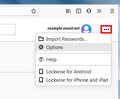Saving my preference for logins and passwords for websites.
Each time I start Firefox I have to open the menu, click Options, click Privacy and Security, and check the box "Ask to Save Login and Passwords for Websites". How can I save this Option/preference so that I don't have to do this each time I open Firefox?
Solution choisie
Succentrix Lewisville said
Each time I start Firefox I have to open the menu, click Options, click Privacy and Security, and check the box "Ask to Save Login and Passwords for Websites". How can I save this Option/preference so that I don't have to do this each time I open Firefox?
Hello Succentrix Lewisville,
Would you please make sure that you're not in permanent Private Browsing
mode :
3-bar menu (or "Tools") -> Options -> Privacy & Security -> under "History":
Firefox will : choose "Use custom settings for history".
Uncheck : "Always use private browsing mode".
If that's not it : in case you have an external password manager installed; that might be the culprit.
In case you have "Trend Micro Password Manager" installed, you can remove it from Windows Control Panel.
Toutes les réponses (2)
Hello,, Save passwords automatically
To change whether or not Firefox offers to remember passwords (this is on by default): Firefox Lockwise settings
Click on the menu button fx57menu to open the menu panel. Click Logins and Passwords. The Firefox Lockwise about:logins page will open in a new tab.
Click the Firefox Lockwise menu (three dots), then click Options.
Fx70LockwiseMenuOptions
The Firefox Options Privacy & Security panel will open to the Logins and Passwords section.
Fx70settings-LoginsAndPasswords
Add a checkmark next to Ask to save logins and passwords for websites to enable the password prompt, or uncheck to disable it.
To manage your saved logins, click the Saved Logins button to open the Firefox Lockwise password manager. For more information, see Password Manager - Remember, delete and edit logins and passwords in Firefox.
Solution choisie
Succentrix Lewisville said
Each time I start Firefox I have to open the menu, click Options, click Privacy and Security, and check the box "Ask to Save Login and Passwords for Websites". How can I save this Option/preference so that I don't have to do this each time I open Firefox?
Hello Succentrix Lewisville,
Would you please make sure that you're not in permanent Private Browsing
mode :
3-bar menu (or "Tools") -> Options -> Privacy & Security -> under "History":
Firefox will : choose "Use custom settings for history".
Uncheck : "Always use private browsing mode".
If that's not it : in case you have an external password manager installed; that might be the culprit.
In case you have "Trend Micro Password Manager" installed, you can remove it from Windows Control Panel.