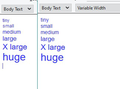Email Font Size - From size (name/letter) to numbers
Can anyone help on one of these two questions?
1) Is Thunderbird ever going to have their Font Options ever match-up/be the same as almost every other Email Software/Fonts in regards to using Numbers (ie: Points/Pixels) rather than Small, Medium, etc?
2) Since that won't be immediate, can anyone let me know what the corresponding Font Number Sizes are to Thunderbird's Name/Letters Size? In other words, what Font Size is Small in Points? Would it be "8", or? The same for Medium, and the rest please.
Thank you in advance.
Solution choisie
It is usually not too difficult to do a bit of research to use a font that is likely to be on Linux, Windows and MAC OS. But a lot of people are not aware that hardcoding a font size is not necessarilly easy to read for all as it forces specific sizes in the html. Many people do not realise that some email clients eg: Thunderbird have the capabilities to show font size as the user wants to see it. There is nothing worse than receiving emails in a font size that is not readible. But what you may think is a good size on your monitor screen resolution may not be the same on another monitor screen resolution. I've often had to help people complaining about tiny font. But what is tiny font? To you or me it might be anything less than size 10, but I have a friend who considers anything less than 20 too small. Hence why 'medium' can be a size 12 to you, but a size 20 to another person depending upon how they have set up the display settings in Thunderbird. It means your email looks good to you and after sending, it can look good for the recipient, even if it looks completley different from a font size point of view.
In my case, I also convert all the various font colours people tend to use into what I want to see. I also like tables to be centralised, so I manipulate those as well if a sender doesn't create it in the way I like.
Please be aware that some people like to encompass their html emails in a container with no margin and this presents issues when replying, forcing the cursor so far to the left, it looks like it is off screen. A margin would be required.
Once you understand the massive flexibility Thunderbird 'medium' offers, it is the best thing out there for ensuring recipients can read emails, no matter what OS, screen resolution or personal setups in display when catering for various eyesight differences.
Lire cette réponse dans son contexte 👍 0Toutes les réponses (5)
There is a good reason for this.
Size is not hard coded into emails because it causes problems for the recipient.
Size: "Medium" is default, and using this actually just leaves the font size unspecified. This is the recommended setting, since recipients will then see your message text displayed according to the default font-size settings in their mail clients. Keep in mind that people do not all have their monitor resolutions set the same as yours, so that if you choose a larger or smaller font size because it looks "right" on your monitor, you can't be sure how it will look on the recipient's monitor.
Computers do not necessarilly have the same font, so alternatives are sometimes used. A size 10 in one font can look smaller than in another font. People do not necessarilly have the same pixel resolution. People do not have the same eyesight, some have poor eyesight. Setting medium means that medium can be whatever the recipient requires it to be.
What you see is not necessarilly what your recipient will see. You can set up your computer and Thunderbird to display in a manner that suits you. When you hardcode sizes into emails, you cannot be certain the recipient can see it. That's why Thunderbird offers greater flexibility.
Hi Toad-Hall,
That is very helpful, as I never knew why, and it makes perfect sense.
That said, if you know it, can you please give me any Size Corresponding/Comparison? In other words, like in my original post, corresponding Font Number Sizes to Thunderbird's Name/Letters Size? For example, what Font Size is Small in Points? Would it be "8", or? The same for Medium, and the rest please.
My problem is that I'm having a hard time matching an HTML Signature File to the Paragraph/Body Font Size of an email.
Again, any help is appreciated.
How did you create the signature html file ?
You can create them using Thunderbird, so everything gets matched and it makes life much easier.
In a new Write window.
- Remove any signature, so it is blank.
- Use 'Return/Enter' key to leave a blank line - it just makes things look better.
- Create the signature.
If you need to position elements of the signature then create a Table, so it facilitates positioning using the cells. This means you can use the same 'medium' size in the signature, so everything works together and the recipient doesn't end up with a tiny signature due to a set font size and everything else looking normal.
- Save the file: File > save as > file
- choose where to save it. I have a folder in my user account called 'Signatures', it's in the same place as 'My documents' etc.
- Save it as file type HTML.
Then you can attach it to Thunderbird in the Account Settings for mail account.
In my Thunderbird, Options >Display > Formatting tab
I have set font as Arial and font size as 14 (which is pixels) So when I view received emails or use Write to create a new message, medium - which is not a set size- would be size 14 in my case.
If I sent an email to you, it may display as a 14 to me, but if your Display font size was 12, then medium would be a size 12 pixel.
The other font sizes are relative to Medium:
Tiny = -2 Small = -1 Medium = 0 Large = +1 Extra Large= +2 Huge = +3
However, if I set a Minimum font size of 14 which is the same size as my regular font Arial size 14, then the tiny and the small can appear to me as if they are all size 14.
But if I sent the email to you and you had these settings: minmum font size is 10 and normal medium is 14, then tiny = 10, small = 12, medium =14, large = 16, very large = 18 and huge = 20. So I would see a difference in the font size, where you would not.
As I said, there is no set size, it is all relative to whatever the user sets.
I've attached a picure, on the left side minmum font size is 10 and normal medium is 14, on the right side minmum font size is 14 and normal medium is 14. This is the same Write message but I adjusted the minimum font, so you can see how it effected the display of 'tiny' and 'small'.
Providing no actual size is set, the user has full control. So if you typed the one on the left and sent it to me, then I would see the one on the right because my minimum font setting would not allow the tiny and small sizes because they might be too small for my eyes.
Hi Toad-Hall,
I'm using a 3rd-Party who insures readability across email clients/platforms.
So, doing it strictly in Thunderbird, which I've used in the past and is problematic for this, won't work for what I'm trying to accomplish. The sizing you provided with help some, I'll just try to get as close as I can I guess.
Thanks again.
Solution choisie
It is usually not too difficult to do a bit of research to use a font that is likely to be on Linux, Windows and MAC OS. But a lot of people are not aware that hardcoding a font size is not necessarilly easy to read for all as it forces specific sizes in the html. Many people do not realise that some email clients eg: Thunderbird have the capabilities to show font size as the user wants to see it. There is nothing worse than receiving emails in a font size that is not readible. But what you may think is a good size on your monitor screen resolution may not be the same on another monitor screen resolution. I've often had to help people complaining about tiny font. But what is tiny font? To you or me it might be anything less than size 10, but I have a friend who considers anything less than 20 too small. Hence why 'medium' can be a size 12 to you, but a size 20 to another person depending upon how they have set up the display settings in Thunderbird. It means your email looks good to you and after sending, it can look good for the recipient, even if it looks completley different from a font size point of view.
In my case, I also convert all the various font colours people tend to use into what I want to see. I also like tables to be centralised, so I manipulate those as well if a sender doesn't create it in the way I like.
Please be aware that some people like to encompass their html emails in a container with no margin and this presents issues when replying, forcing the cursor so far to the left, it looks like it is off screen. A margin would be required.
Once you understand the massive flexibility Thunderbird 'medium' offers, it is the best thing out there for ensuring recipients can read emails, no matter what OS, screen resolution or personal setups in display when catering for various eyesight differences.