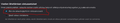Remote content is not displayed
Hello!
I'm having trouble with Thunderbird remote content. I have allowed remote content to display remote content, but will not be displayed even though I've opted to use it. I would like that all images would appear on e-mail messages, but for some reason they do not work even though I have allowed remote content to display. Could you help me? :)
I would also need instructions on how to create message encryption and signing keys for myself with the new built-in OpenPGP feature and decrypt key?
I've done you also a monthly recurring donation of € 5! :)
Thank you!
Best regards Matias Isosomppi
Toutes les réponses (10)
What is the setting for View/Message Body As? Anything besides Original HTML will not display remote content.
For advice on setting up encryption, see these articles:
https://support.mozilla.org/en-US/kb/openpgp-thunderbird-howto-and-faq
Hi
I reinstalled Mozilla Thunderbird and now remote display of messages works! :) Probably the installation was somehow damaged.
I have also created a new OpenPGP key, and I have added to the keys. But when I try to send a message end to end encrypted I get this particular error. Could this be because I use Protonmail email and already have end-to-end encryption? So I probably don't need OpenPGP end-to-end encryption provided by Thunderbird?
Regards Mazufa
Modifié le
Yes, I would use either the TB encryption or Protonmail, but not both.
How can I disable end-to-end encryption in Mozilla Thunderbird? I still want to be able to sign and encrypt messages with my OpenPGP key if needed.
Protonmail provides end-to-end encryption so I don't need it in Thunderbird.
In the e2ee encryption section of Account Settings, you can select 'Do not enable encryption by default'.
Did you mean this setting? I have now chosen the encryption are not enabled by default.
Yes, I think that should do it.
https://support.mozilla.org/en-US/kb/openpgp-thunderbird-howto-and-faq
By all accounts, this was the right setting. Thank you for your help :)
A really great program has been developed from the Thunderbird email program and it is great that its look has also changed to modern. It was right that OpenPGP was built into Thunderbird, so you don't need to use the enigmail plugin anymore :) Great that they got the Enigmail developer into the Thunderbird team to develop OpenPGP into Thunderbird :)
I also thought that I raise tekemääni monthly donation of Thunderbird because for me is a really important program. I also greatly appreciate the Mozilla Foundation and the developers because they allowed the development of the Thunderbird email program to continue when Mozilla decided to stop developing Thunderbird.
Since I use Thunderbird's built-in OpenPGP to encrypt and sign messages, do I need GPG4WIN software anymore? Isn't Kleopatra still needed to manage the keys? I still have the GPG4WIN software installed.
Thanks
Regards Mazufa
Modifié le
What’s wrong with me since I got this notification again?
Just follow the instructions in the error message, or create a new profile from Help/Troubleshooting, about:profiles.