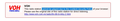Radio cannot be played due to the Content Security Policy
Hi there, I use Worldwide Radio extension and it works fine for most stations except this one (please see attached). It keeps saying: This radio station cannot be played due to the Content Security Policy of your browser. Please use the original site of this radio station for direct listening. [http://www.voh.com.vn/radio/fm-99-9-mhz-2.html VOH VOH]
Can anyone please help me? Thank you. Adrian
Toutes les réponses (3)
It works for me if I click the button (link) in the left sidebar at this page:
Thanks for your reply. Shouldn't it play directly on its own extension instead of having to click on the link? At the moment, every time I click play on worldwide radio, it pops up a aforementioned message.
If you use extensions ("3-bar" menu button or Tools -> Add-ons -> Extensions) that can block content (Adblock Plus, NoScript, Disconnect, Ghostery, Privacy Badger, uBlock Origin) always make sure such extensions do not block content.
- make sure your extensions and filters are updated to the latest version
- https://support.mozilla.org/en-US/kb/troubleshoot-extensions-themes-to-fix-problems
You can try these steps in case of issues with web pages:
You can reload web page(s) and bypass the cache to refresh possibly outdated or corrupted files.
- hold down the Shift key and left-click the Reload button
- press "Ctrl + F5" or press "Ctrl + Shift + R" (Windows,Linux)
- press "Command + Shift + R" (Mac)
Clear the Cache and remove the Cookies for websites that cause problems via the "3-bar" Firefox menu button (Options/Preferences).
"Remove the Cookies" for websites that cause problems:
- Options/Preferences -> Privacy & Security
Cookies and Site Data: "Manage Data"
"Clear the Cache":
- Options/Preferences -> Privacy & Security
Cookies and Site Data -> Clear Data -> Cached Web Content: Clear
Start Firefox in Safe Mode to check if one of the extensions ("3-bar" menu button or Tools -> Add-ons -> Extensions) or if hardware acceleration or userChrome.css is causing the problem.
- switch to the DEFAULT theme: "3-bar" menu button or Tools -> Add-ons -> Themes
- do NOT click the "Refresh Firefox" button on the Safe Mode start window