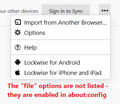Password "Import from file" suddenly missing even after enabling "signon.management.page.fileImport.enabled"
Via "about:config" the "signon.management.page.fileImport.enabled" option is enabled. I tested it on a fresh install on another machine just now, and it does add the "..." button - however, the option to import and export from file are completely absent - only the options to import from other browsers are available.
SEE SCREENSHOT
The option you can see in the screenshot, that was available until this week apparently, is no longer available after turning it on. I rely on this feature at my Job, when we image machines with logins for our users.
I need this basic functionality of all web-browsers or we'll have to switch to another one. We do not allow the users to Sync their accounts with FireFox/Lockwise, as we do not want the passwords being taken to other locations/pc's where they have signed to Firefox.
Please help - Thank you.
Toutes les réponses (2)
These are the only options now - SEE SCREENSHOT:
The System Details list shows you use Firefox 78 and that version doesn't support login export and import.
Firefox 79+ comes with an export to CSV feature. Firefox 80+ comes with an import from CSV feature.
The LoginExport.jsm module is present in Firefox 78, but hasn't been enabled and you need code in userContent.css to get the export menu entry in Lockwise.
@-moz-document url-prefix("about:logins"){
button.menuitem-import, button.menuitem-export { display:block!important; }
}- https://www.userchrome.org/what-is-userchrome-css.html
- https://www.userchrome.org/how-create-userchrome-css.html
In Firefox 69 and later you need to set this pref to true on the about:config page to enable userChrome.css and userContent.css in the chrome folder.
- toolkit.legacyUserProfileCustomizations.stylesheets = true
See: