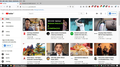GOOGLE ACCOUNT LOG OUT ITSELF
GOOD AFTERNOON EVERYONE....MY GOOGLE ACCOUNT LOG OUT ITSELF WHEN I CLOSE THE BROWSER THOUGH ALL SUCH PASSWORDS ARE SAVED AND BOOKMARKED....WHEN I REOPEN THE BROWSER I NEED TO LOG IN INTO MY GOOGLE OR YOUTUBE AGAIN...IT'S HAPPENING FOR A MONTH....BEFORE THAT MOZILLA WAS MY FAV BROWSER.....IT'S SPEED HAS LOWERED DOWN TOO.....GIVE ME SOLUTION TO MAKE IT REMEMBER MY GOOGLE LOG IN PLEASE...
Toutes les réponses (4)
Your ‘logged-in’ status is stored in special cookies. If the cookie is removed, you are logged out.
You may be in Private Browsing mode or told Firefox not to remember.
Type about:preferences#privacy<enter> in the address bar. The button next to History, select Use Custom Settings.
Turn off Always Use Private Browsing Mode Turn on Remember My Browsing And Download History At the bottom of the page, turn on Clear History When Firefox Closes. At the far right, press the Settings button. Turn on ONLY Cache and Form And Search History leaving the others off.
thanks for your response sir....it did not work......pls check the attached image.....i closed the browser opened it again....it still demands sign in though it remembers all the passwords.....pls help....
PUNEET GOYAL said
GOOD AFTERNOON EVERYONE....MY GOOGLE ACCOUNT LOG OUT ITSELF WHEN I CLOSE THE BROWSER THOUGH ALL SUCH PASSWORDS ARE SAVED AND BOOKMARKED....WHEN I REOPEN THE BROWSER I NEED TO LOG IN INTO MY GOOGLE OR YOUTUBE AGAIN...IT'S HAPPENING FOR A MONTH....BEFORE THAT MOZILLA WAS MY FAV BROWSER.....IT'S SPEED HAS LOWERED DOWN TOO.....GIVE ME SOLUTION TO MAKE IT REMEMBER MY GOOGLE LOG IN PLEASE...
Last reply by PUNEET GOYAL 3 hours ago
Sorry, current forum security sometimes delays the posting of messages. And in turn, we are not notified of those posts.