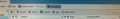My columns keep changing order
Each of my email account has their own order for the columns in Inbox, Draft, Sent .... e.g. "Sender / Subject/ Date/ Size .... Now when I go from one folder to another, say from Sent to Junk the order and the actual columns change back to some other order e.g.. Thread/Star/Subject/Read/Date/ they are not permanent. I tried Safe Mode but my newly sorted columns still switch back to another (random?) order.
Toutes les réponses (6)
Sometimes disabling is not enough. You have an addon called 'Attachment count'. As this addon specifically relates to columns in the Thread Pane please uninstall that addon and then restart Thunderbird. REport back on results.
- Uninstalled all extensions
- deleted the 3 files in profile as you suggested earlier
- restated as administrator
- test sorted columns
- still does the same - as soon as I go to another folder and back, the columns are rearranged
I have about 1500 emails in my inbox. I have about 1000-2000 for many years no problem. But who knows? What I am trying now - I am moving all these to my local drive. Maybe???!
Still the same ;-(
It keeps my column order in my local folder intact.
Anyone else has suggestions? Any help would be appreciated. Thx