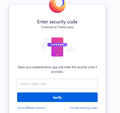Login to firefox synchronization account
Recently I logged out from Firefox my account, and when I tried to login it asked me to enter the 6 digit verification code from my authentication application. It looks like this comes from the 2-steps authentication method. I don't remember I used this procedure before, and I don't know what is the authentication app. I have this account since 2014 and now I am not able to login to it. Is there is any way to reset the sitting through email? Please help. Note: I created another account in order to be able to ask this question.
Toutes les réponses (7)
So you don't recall what app you used? If Android, go look at the Play Store under your apps, look in the library section of your apps. It shows previously installed apps if you uninstalled it.
Do you have the recovery code?
I also found this...
If you are still unable to confirm your account and you still have access to the email account, then please create a bugzilla.mozilla.org account and use this link to create a request to unlock the account.
From the below page.
https://support.mozilla.org/en-US/kb/im-having-problems-confirming-my-firefox-account
Do you have another device where you are logged in to this account ?
Is that a different account than what you use for this SUMO forum ?
jonzn4SUSE Yes I don't remember what authentication app I used, or even I used the two factor method here before. I went back to my android and I didn't find such a program. Previously, when I need to synchronize I just enter the email and password, and that do the job. yesterday, I logged out and couldn't login again even though I have both email and password. I went to created an account on bugzilla.mozilla.org and used the link to create a request to reset the account but I didn't know how to do it. It seems this page is a blog and used for ask question, am I right?
cor-el Actually, No I dont have another device longed in to the account. yes I made different account to be able to make this SUMO forum.
Does it make sense there is no way to use my email and password to reset the account?
If this is about 2FA then your only option is a new account. For security reasons it is not possible to recover from 2FA issues if you do not have an app to generate the 6-digit TOTP code or have recovery codes you can use instead.