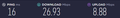Slow download speeds in Firefox
My download speed has been *very slow* lately and I cannot figure out why. My Internet speed is around 3.3 MB/s, but Firefox is downloading files at around 40-80KB/s. Nothing else on my system is downloading/uploading at all, and it's only Firefox that seems to have this issue. If anyone has potential solutions, I'd love to hear them.
Toutes les réponses (3)
Go to the Mozilla Add-ons Web Page {web Link} (There’s a lot of good stuff here) and search for a download manager.
This download manager works separately from the browser.
The browser tells it what to download, and off it goes.
http://www.freedownloadmanager.org It is a powerful modern download accelerator and organizer for Windows and Mac.
FredMcD said
Go to the Mozilla Add-ons Web Page {web Link} (There’s a lot of good stuff here) and search for a download manager. This download manager works separately from the browser. The browser tells it what to download, and off it goes. http://www.freedownloadmanager.org It is a powerful modern download accelerator and organizer for Windows and Mac.
Didn't work, it's still downloading at a super slow speed. Any other suggestions?
It is possible that (anti-virus) security software is causing the problem. Try to disable security software temporarily to see if that makes a difference.
Boot the computer in Windows Safe Mode with network support to see if that has effect.