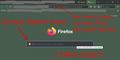Firefox Google advanced searh : search suggestions hide the input field !
Search suggestions in address bar work fine, showing the list below the input field, but in Advanced search the suggestion list displays on top of the input field and hides the field completely as soon as you start typing ! Turning off "Provide search suggestions" in settings does not affect Advanced search. Is there any way to turn off this annoying feature ?
Toutes les réponses (1)
I want them to unfuck the “web search” bar on the home screen. You used to be able to type in it, now it just jumps up to the top like chrome, and I HATE it!!!