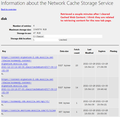"Cached Web Content (528 KB)" ??? Arrrgghhh!
Firefox Browser 92.0 (64-bit)
I go to Firefox "Preferences", I click "Privacy & Security",
1 SCREENSHOT: I scroll to "Cookies and Site Data", It is written "Your stored cookies, site data, and cache are currently using 528 KB of disk space. Learn more", I click the button "Clear Data..."
2 SCREENSHOT: a pop up window appears with 2 check boxes: "Cookies and Site Data (0 bytes)" and "Cached Web Content (528 KB) Will require websites to reload images and data" I check both boxes and press clear,
3 SCREENSHOT: another pop-up window appears "Clear all cookies and site data - Selecting ‘Clear Now’ will clear all cookies and site data stored by Firefox. This may sign you out of websites and remove offline web content." I click "Clear Now" and nothing happens...
4 SCREENSHOT: it is still written "Cookies and Site Data - Your stored cookies, site data, and cache are currently using 528 KB of disk space."
HELP!!! I keep clearing over and over and it will not go to zero? It stays at (528K)? Please help me fix this annoying problem.
Toutes les réponses (3)
Hmm, I have a separate profile that uses automatic private browsing mode ("Never remember history") so I used that to test.
In the Clear Data dialog, I selected only the Cached Web Content checkbox and clearing worked (the Settings/Preferences page now shows 0 bytes used). Does it make any difference if you select only that box?
If not:
If you open the following page, does it list what is in the disk cache:
- Type or paste about:cache in the address bar and press Return to open that internal page.
- Under disk is there a link to view the files in the cache?
What is the vintage of the files in there -- are they very fresh or much older?
As I was posting that, Firefox went and retrieved some data, I think related to the new tab page, and cached some files from the Mozilla CDN (see attached screenshot). These do not appear to be related to my own browsing and I wouldn't expect to find those in the disk cache, only in the memory cache.
Note that the first screenshot shows that you are in permanent Private Browsing mode (Always use Private Browsing mode; Never Remember History). In permanent Private Browsing mode all session data is kept in memory and purged automatically when you close/quit the Firefox application. What you see is Manage Data is what is data from the regular session stored in the profile folder and that doesn't apply to PB mode and clearing history in PB mode doesn't affect this data. You will have to leave PB mode if you want to clear data stored in the profile folder.