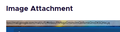Back button no longer works in sites like gmail and azure devops
03-29-2022 06:12 PM
i have only noticed this happening the past week or so.
i can see the URL changing when pressing Back, but the content pane doesn't do anything.
Example: Azure DevOps Pull Request
- open a pull request
- go to Updates tab
- click on an update
- click on a file to maximise it
- press back multiple times
- press forward multiple times
- url is changing
- window content does not change
=
i just updated to 99.0 64bit now, and it is still occurring.
For example:
- open gmail
- open an email
- navigate Back
- the URL bar changes, but the window content does NOT
- Navigate Forward
- URL is updated again to the individual message link, but content did not change at all
- click on Inbox menu option
- Navigation Backwards and Forwards now work properly between Inbox and message
- However, if we go Back to the message, we still cannot navigate all the way Back to the original starting point in the Inbox (before we opened the message). URL updates but content does NOT change.
=
V100.0 64bit Windows.
still happening...
=
V100.1 64bit Windows.
still happening.
very much breaks gmail search. cannot even click into a search result, then click back to the results list.
have to refresh the page every time. useless.
=
V101.0 64bit Windows.
still happening
Toutes les réponses (5)
.........................................................
i dont understand how you can miss the URL bar in the original screenshots....
anybody who uses gmail can understand how the URL structure works, and that these show how after clicking the browser Back button, the URL has changed from the first screenshot to the second screenshot, but the page has not updated at all.
it should show the inbox, but it still shows the message.
same thing happening in other websites like azure devops.
Yeah, I don't know if it's a Gmail/Google issue. Or with Firefox.
But it's annoying, that is suddenly started to happen.
Is the Back button enabled ? Did you check the history for this tab in the Back button drop-down list (right-click context menu or hold the left mouse button) ?
>> Yeah, I don't know if it's a Gmail/Google issue. Or with Firefox. since it is happening on both gmail and azure devops, i'm inclined to think it is a firefox issue.
>> Is the Back button enabled ? yes there are history states. see screenshot. all of the following produce the same failure:
- left click browser Back button
- long click browser Back button and select a history state
- press mouse Back button
Same here!
Going back and forth between search results stopped working in Firefox on Windows. Very annoying, have to F5 every time. Used to work for year.
Azure DevOps has a similar problem but it doesn't work same way in Chrome or Edge, so it's not exclusive to Firefox.
I'm not sure if it's Firefox that broke Gmail or Gmail that broke in Firefox.