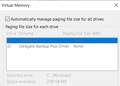My firefox browser keeps crashing
So I was doing some simple online school work and my browser keeps crashing. Its been doing it for a few days now. I click on a link that sends me to firefox? Crash. Click on another tab? Crash. I watch a video. Crash. It also glitches sometimes where I click back on one of the tabs and there are some black squares on a webpage. I have a feeling it has something to do with me trying to fix the usable RAM issue, but idk. Is there a solution that will help solve this issue?
Toutes les réponses (10)
We're sorry to hear that Firefox is crashing. In order to assist you better, please follow the steps below to provide us crash IDs to help us learn more about your crash.
The crash report is several pages of data. We need the report numbers to see the whole report.
- Enter about:crashes in the Firefox address bar and press Enter. A list of Submitted/Unsubmitted Crash Reports will appear, similar to the one shown below.
- Copy the 5 most recent Submitted Report IDs that start with bp- and then go back to your forum question and paste those IDs into the "Post a Reply" box.
Note: If a recent Report ID does not start with bp- click on it to submit the report.
(Please don't take a screenshot of your crashes, just copy and paste the IDs. The below image is just an example of what your Firefox screen should look like.)
Thank you for your help!
More information and further troubleshooting steps can be found in the Troubleshoot Firefox crashes (closing or quitting unexpectedly) article.
So I don't have 5 recent ones, but here are the three crashes that were reported
bp-5038ac77-3d03-470d-811e-936c60220608
bp-3f0cc4c4-223e-4a8b-9212-86f950220608
bp-67a677fa-aea7-4b0c-ad2d-f68c30220608
Here's two more
bp-19193d61-79fb-4ce0-a04f-f26b20220610
bp-ad33484e-ccb2-49bb-ba4a-f5e0d0220610
The crash reports are OOM (out of memory) reports where not enough contiguous free memory is available. The first three are about OOM small and the last two you posted about OOM large (1 MB).
Maybe you can close unnecessary applications to free up memory.
Do you let Windows handle the Page file automatically or have you set a fixed size for the Windows Page File ?
- Control Panel -> System -> Advanced -> Performance -> Settings
If you use a fixed size for the page file then try the automatic setting and let Windows handle the page file automatically.
See also:
Are you talking about this?
I'm curious to see a screenshot of your task-manger performance tab.
Ok, here is a screenshot of my task manager. as you can see, Firefox is eating up most of my RAM.
Also, whenever it crashes, it adds another tab to Firefox. As you can see on the Firefox one, there are 10 Firefox programs open
I was looking for something like this. see screenshot It appears that you only have 10 tabs open, but 72% of your memory is being used. Sorting my processes via memory shows that Firefox has 26 tabs with 15% of my memory used.
Modifié le
Can we also see this page? see screenshot