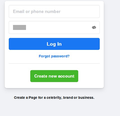Invisible Password Issue
Hi there,
I recently updated my Firefox to the latest version and noticed that when I enter my password into places like Google or Facebook nothing is appearing (IE: *** or dots). I'm just getting invisible spaces. Is there a way to fix this? The only solution I found is to turn off allowing pages to choose their own fonts and I don't want to do that...if possible.
Any help is appreciated! ^_^
(Screenshot shows Facebook Formfill after text has been entered. It is completely "blank;" however, if you highlight it, you can see text has been entered)
Toutes les réponses (6)
If you didn't set the AutoFill/Save feature you will have to type the logins and password each time. It will not save logins if those settings aren't selected from privacy settings. So check your Privacy settings for this settings.
I don't have access to Windows 11 at the moment, but in the past there was an issue with the yellow shading of autofilled fields obliterating the text on some systems. Does this only affect auto-filled form fields, or does it also affect fields where you type in the password yourself? If you need a test page -- please don't enter any real password -- I have one here: https://www.jeffersonscher.com/res/logintest.html
I don't use autofill forms. It's only "blank" on sites like Facebook and Gmail. I used the test page and I got the "..." when entering a password.
Start Firefox in Troubleshoot Mode to check if one of the extensions ("3-bar" menu button or Tools -> Add-ons -> Extensions) or if hardware acceleration or userChrome.css is causing the problem.
- switch to the DEFAULT theme: "3-bar" menu button or Tools -> Add-ons -> Themes
- do NOT click the "Refresh Firefox" button on the Troubleshoot Mode start window
I'm still having issues. I've restarted Firefox in Debug Mode and the issues with the invisible password fixes itself. I've turned off all my add-ons and can't seem to find a cause in them. The other issue, along with my password not displaying, is that font on Facebook is "bold" and closer together instead of spaced out. Any further ideas as to how to fix the issue?
This link may provide the answer.