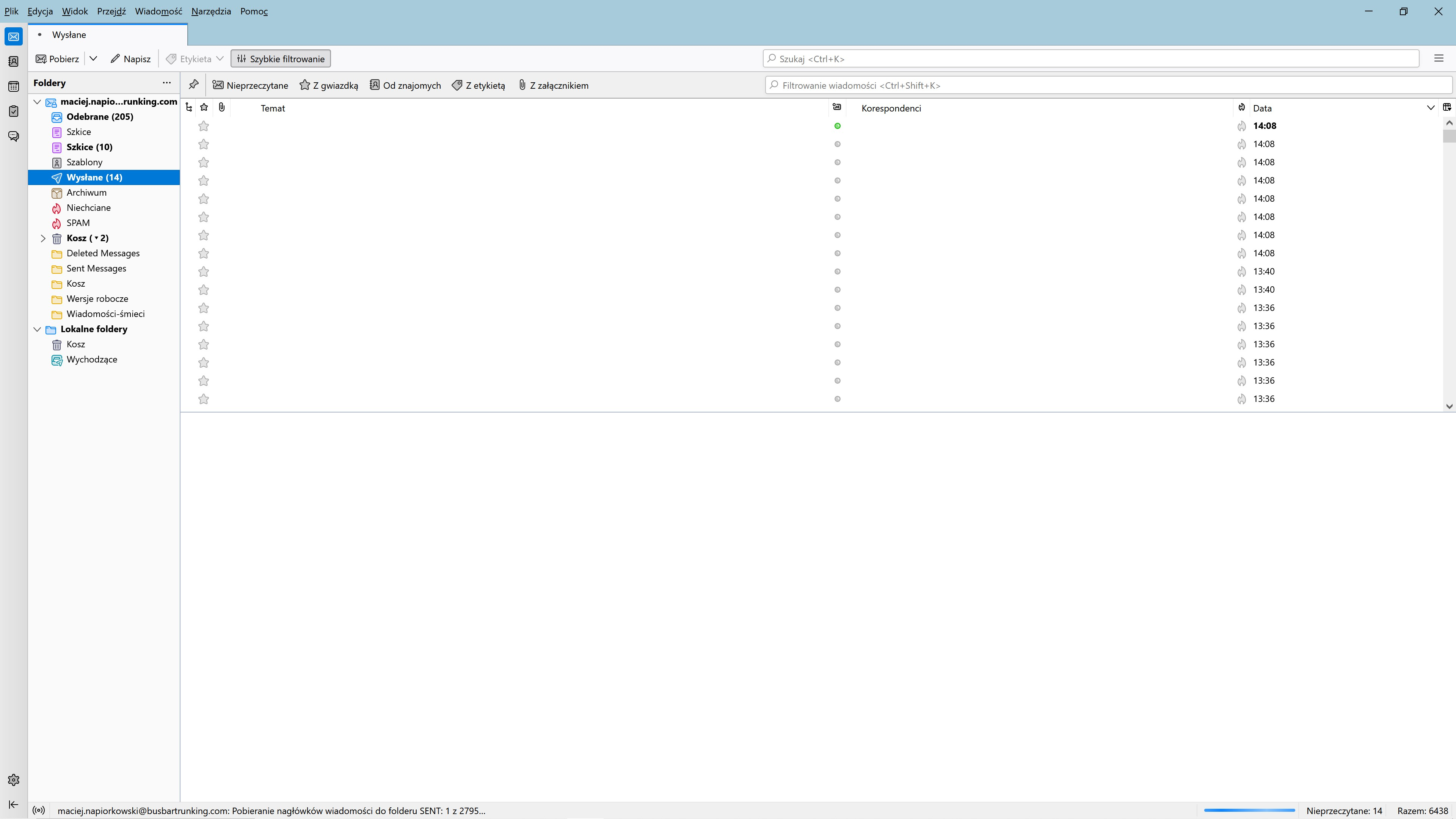The empty emails are self sending in folder send
Hello, just after opening Thunderbird I can see in folder "send" a lot of empty emails are self-sending without my action with no subject, no address & no text inside. When I open other folder and back to "send" I can see that during this time they were not sending. When I open my mailbox by other email software or WWW this problem is not existing. So, they seems to be fake in Thunderbird but I cannot use any more TB. I attached print screen of "send" folder (unfortunately in Polish - sorry no solution). Please help. BR Mat
Toutes les réponses (2)
Right click the folder, select properties from the menu and then use the repair button.
Thanks for advice. I've already tried this and this action clean this problem once but just after opening INBOX when I go back to SENT this problem appears again. Have you got any idea how to fix it other way?