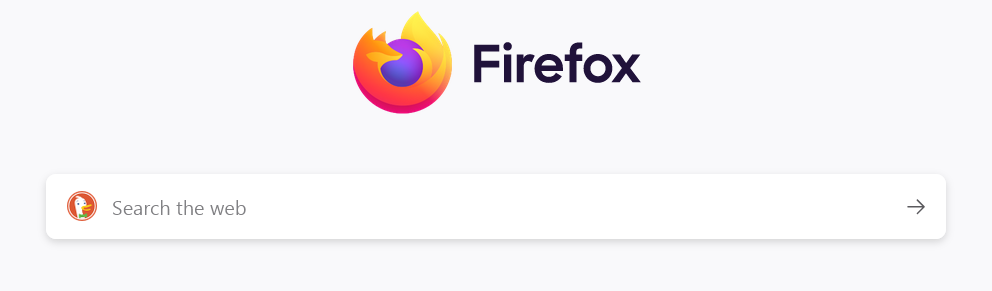Cursor in Search Box in the middle of the screen when Firefox loads
OK I have been quiet about this issue for over a year. How difficult to put the cursor in the Search Box in the middle of the screen when Firefox loads? FWW the search boxes at the top of the page are close to worthless. One requires I know the URL address how often do you know the URL ? The other one is completely useless IMHO. And if it was useful what is the point of the Search Box in the middle of the screen? Something for me to Click In To. Let's think about User Experience where the application has well designed UI.
Toutes les réponses (4)
You can set this pref to false on the about:config page to disable this feature.
- about:config => browser.newtabpage.activity-stream.improvesearch.handoffToAwesomebar = false
You can open the about:config page via the location/address bar. On the warning page, you can click "Accept the Risk and Continue" to open about:config.
cor-el I have changed this setting from false to TRUE and tested no result SO I changed it from true to FALSE and tested no result as I said I have waited a year before complaining again went through this dance a year ago When you can prove this change puts the cursor in the search box in the middle of the screen e-mail me. I am trying to be nice you do understand where the middle of the screen is ? HINT it is not at the top
With that preference change you can use the search bar in the middle of the screen but you have to place the cursor there. I don't know why; it doesn't affect me. If you think it's a bug, you can file a bug report. If you only want to provide feedback, use Menu > Help > Share Ideas and Feedback. There may already be a bug report or feedback on the issue.
I am just curious was the response from Terry from a live person or is Terry a robot? If it was a robot I am highly insulted and if Terry is a real person his comment I don't know why; it doesn't affect me. Real empathy I will file a BUG report and see where this goes As a programmer this is a simple task about 2 hours work Have a nice day