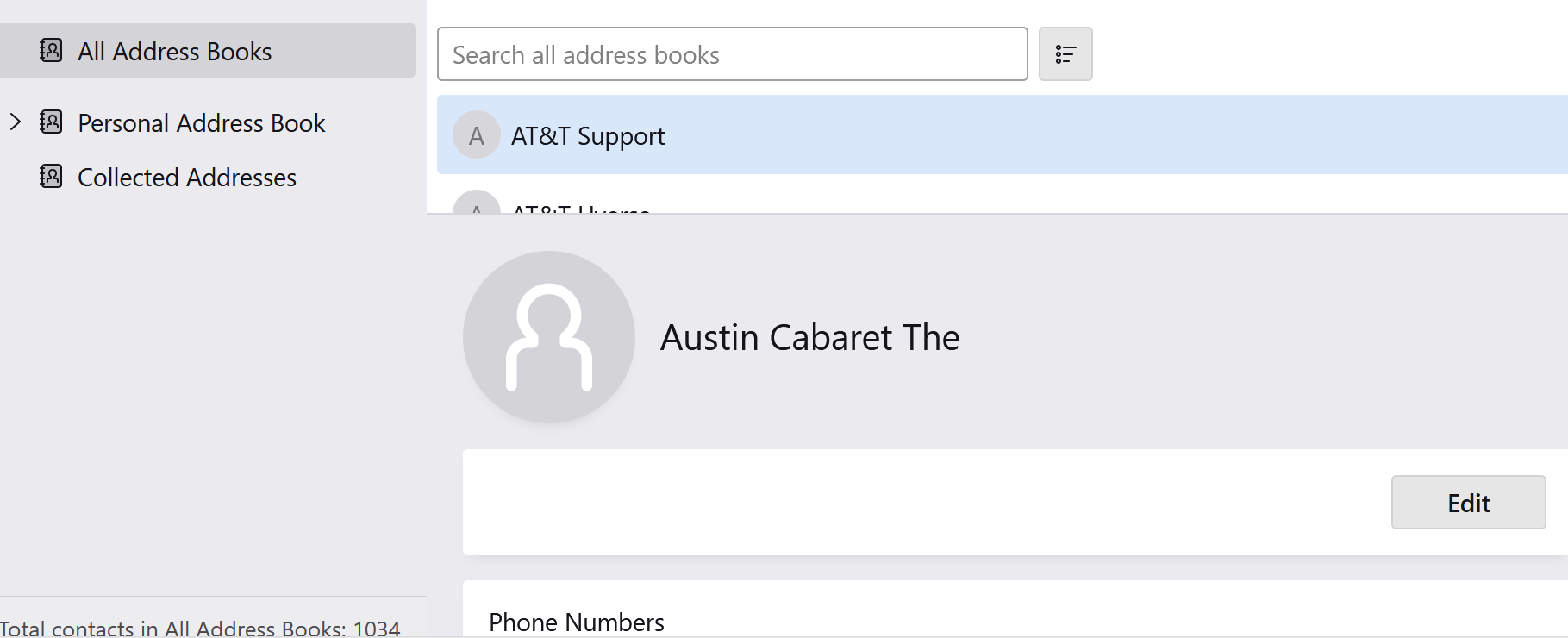Stuck on Contact Card
In TB 102.9 after clicking on the name of a contact and viewing the info on that contact's card, I can't return to the list of all contacts in my address book. How can I do that? Please see the screenshots attached. The first shows part of the list in my address book. The second screenshot shows an individual contact card covering the list of names in the address book. How to leave that individual contact card and returning to the list of contacts has eluded me. Thanks for helping me learn how to do that.
Toutes les réponses (1)
The window at the top showing the list of contacts has the selected contact displaying.
How to access other contacts in same list with contact still displayed: You can use the mouse to grab the top edge of the contact/ bottom edge of list and drag it down to display more names. You should also see scroll bar on the right helping to scroll up and down the list.
Or select name in list and use the keyboard up and down arrows to easily navigate up and down list.
How to remove the lower contact display completely: Either : Make the window wider so that the contact display appears on the right. OR: Select another address book and then reselect the original address book.
But I do agree, ideally there needs to be a 'Close' option in the Contact display section. I've created a bug requesting an enhancement as it's not intuitive to find solution and in some cases may not be practical if user has a smaller screen size. https://bugzilla.mozilla.org/show_bug.cgi?id=1825366