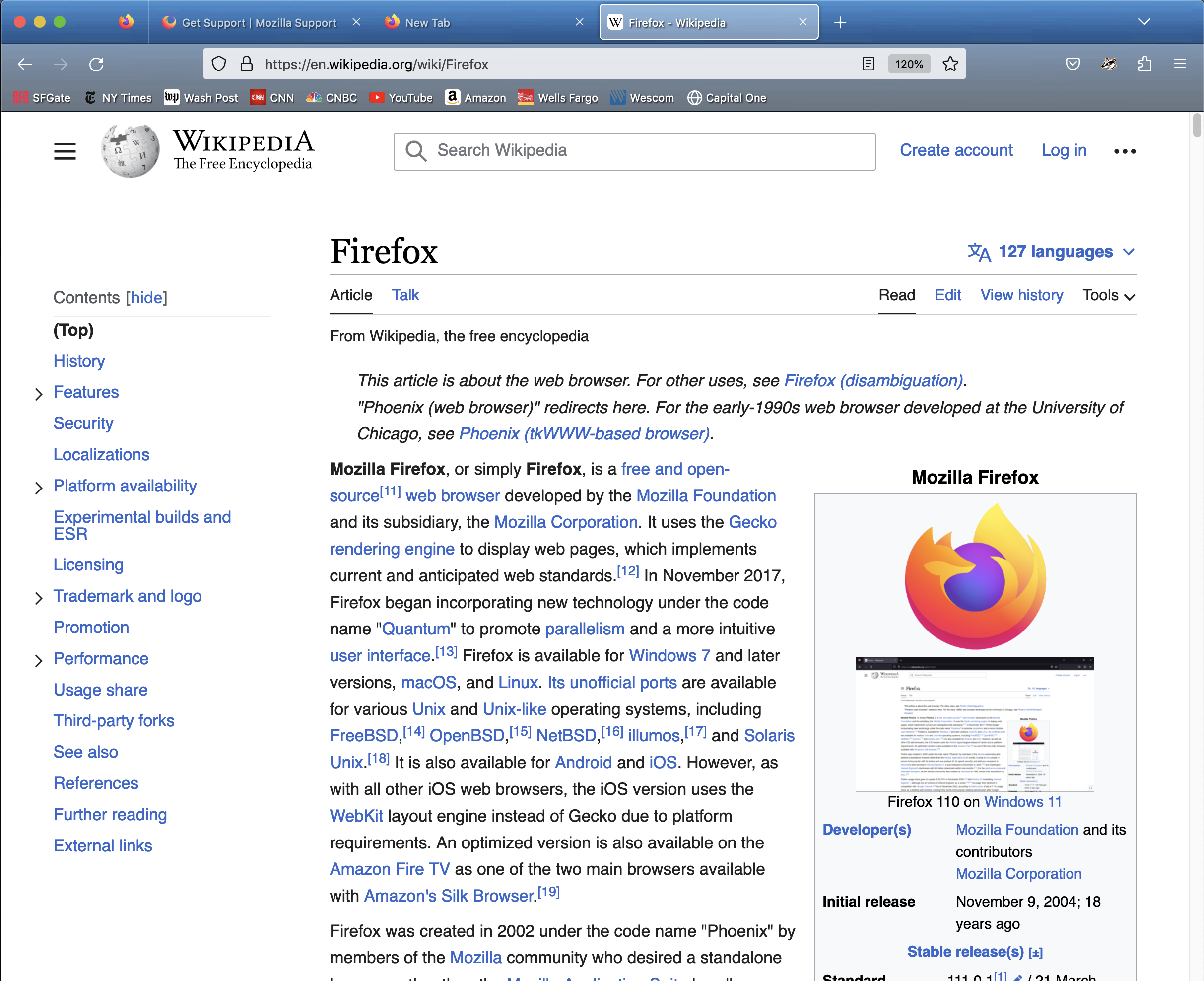UI elements on 27" iMac are far too small
I've used Firefox for years on my iMac with its 5K display. The UI was fine. Today I had to delete and then re-install Firefox because the program had started crashing repeatedly. I lost a lot of bookmarks & tabs. Upon opening the new install, I saw that Firefox now shows a miniaturized UI that is very difficult to read. I refer to the UI elements (tabs, bookmarks bar, URL/search field), not the web pages themselves. As part of the installation, I went through all the settings, and I didn't see any controls for the sizes of UI elements. So I searched the internet and found many reports of similar problems over many years. I tried a few suggested changes to about:config settings. Nothing has worked. I am exasperated. What am I missing? Can anyone help?
Solution choisie
It was working to me. It can interact with OS settings. Try to increase the value to 2 or 3.
Lire cette réponse dans son contexte 👍 1Toutes les réponses (4)
Go to about:config and set layout.css.devPixelsPerPx = 1.5.
That setting just makes everything even smaller, both UI and web page display. Have you tried this before with success? Does this config setting interact with some other setting?
Solution choisie
It was working to me. It can interact with OS settings. Try to increase the value to 2 or 3.
Modifié le
Thanks, TyDraniu. Changing layout.css.devPixelsPerPx to 2.0 did nothing, but I just tried 3.0, and it worked! The UI elements immediately became a readable size. This is a huge relief, as my eyes were hurting from the tiny interface. Much appreciated.