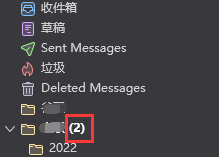icon doesn't show unread messages count when new messages in subfolder
icon doesn't show unread messages count when new messages in subfolder.
mail.folderpane.sumSubfolders already set to ture.
Modifié le
Solution choisie
For someone search for the same solution: After checking the source code, I found: var countInboxesPref = "mail.notification.count.inbox_only"; var countNewMessagesPref = "mail.biff.use_new_count_in_badge";
set mail.notification.count.inbox_only to false set mail.biff.use_new_count_in_badge to false
Work like a charm.
Lire cette réponse dans son contexte 👍 1Toutes les réponses (4)
The folder pane shows a folder has received two messages, but the (2) is bold and white coloured.
If the (2) was bold and blue coloured then it would signify there are 2 new unread messages.
That tells me there are two unread messages; not two new unread messages.
If it was two new unread messages, then you also see a number in the Thunderbird icon as it would display number of new unread.
Toad-Hall said
The folder pane shows a folder has received two messages, but the (2) is bold and white coloured. If the (2) was bold and blue coloured then it would signify there are 2 new unread messages. That tells me there are two unread messages; not two new unread messages. If it was two new unread messages, then you also see a number in the Thunderbird icon as it would display number of new unread.
Thank you for your reply. There are two questions: 1. I set a filter to move emails to different folders in thunderbird. Now I get 2 "new and unread" mails in a folder. The badge still not show new mails count. 2. I just want the badge show unread mails instead of "new" mails. Can I get that?
Solution choisie
For someone search for the same solution: After checking the source code, I found: var countInboxesPref = "mail.notification.count.inbox_only"; var countNewMessagesPref = "mail.biff.use_new_count_in_badge";
set mail.notification.count.inbox_only to false set mail.biff.use_new_count_in_badge to false
Work like a charm.
For someone search for the same solution: After checking the source code, I found: var countInboxesPref = "mail.notification.count.inbox_only"; var countNewMessagesPref = "mail.biff.use_new_count_in_badge";
set mail.notification.count.inbox_only to false set mail.biff.use_new_count_in_badge to fa