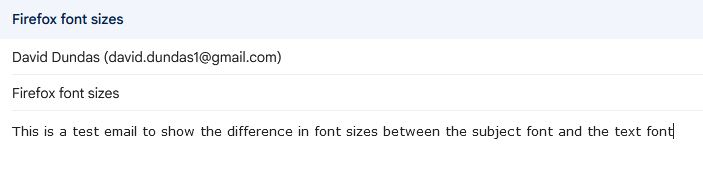Firefox email font size different in subject and content
I have Firefox 112.0.2 (64-bit) on a Windows 10 PC and I use gmail. In Firefox email writing, the font size in the subject line is larger than the font size in the email text which is set to normal which is too small. I would like to set the text font to be the same as the subject font but the next largest size for the text is large which is too big. Why are the subject and text content fonts different?
Toutes les réponses (2)
In the Menu bar at the top of the screen, click Firefox and select Preferences. Click the menu button. In the General panel, go down to Language and Appearance. Under ColorsFonts, use the drop-down menus to select the font and font size of your choice. Close the Settings page.
Hello. Thanks for your suggestion, however I know how to change the font size for my emails, https://mail.google.com/mail/u/0/#settings/general my problem is that the font size of the message title (subject) is what I would like, but this is not available. The font size for email text in settings is either too large (large) or too small (normal) and both fonts are not the same as the subject font which would be OK. How can I persuade the Firefox teams to offer a text font size that is the same as the email subject?