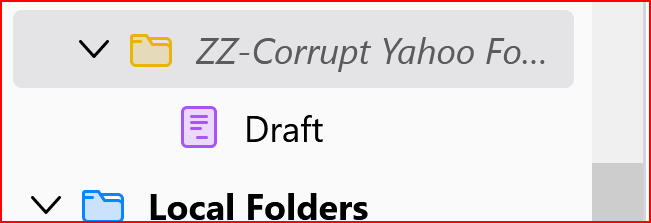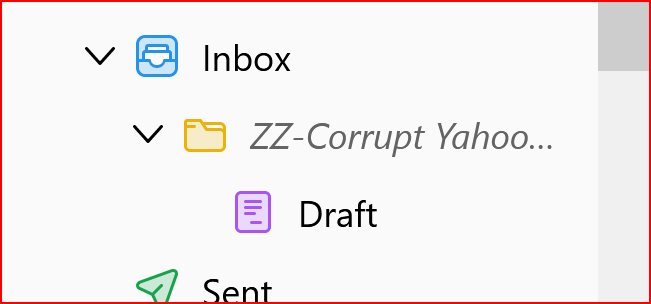Draft System Folder not where it belongs
Somehow the System Draft folder is sitting in a subfolder on my account. I've tried everything to move it without any luck. I need to move it back where it belongs so I can delete the subfolder.
I tried following the instructions given by Toad-Hall on 9/20/22 but I don't even see the other system folders where they are supposed to be (inside the ImapMail folder).
I've tried uninstalling Thunderbird and reinstalling it, but that didn't help. I have no idea how this system folder got into a regular subfolder and it's driving me nuts!
Any suggestions on how to move this folder back where it belongs?
Thank you, cachadd
Toutes les réponses (5)
Firefox AFAIK doesn't have a draft folder that is showing it's Yahoo doing that. You need to contact Yahoo email support for this.
Yahoo sent me to Thunderbird. I couldn’t see that the Drafts folder had moved on Yahoo. It was only when I downloaded TB that I could see it.
Thunderbird is a POP3/IMAP email program that connects to your email aka yahoo email. And that draft folder could be caused by invalid email address and created on Thunderbird. So you have to check to insure that email address is correct. The email service is provided by yahoo email not Thunderbird. Thunderbird connects to the email provider it by itself can't do the email or retrieval without connecting to a email service provider like yahoo or such. So if Yahoo email changes it's POP3/IMAP settings that would have to get that from yahoo email support to correctly connect to the email provider.
I understand what you’re saying, but Yahoo tech suggested I use TB to resolve the issue. I’ve checked the settings on both Yahoo & Tv - they are correct. Yahoo says I need to move the Draft system folder back where it belongs (like Inbox, trash, etc) before they can do anything. That’s what I’m trying to do but have not been successful.
This is what the folders look like on TB right now. I tried going into the profiles folder and changing it there but it doesn't stay. As soon as I open TB again it goes right back under Inbox.
There has to be a way to fix this. I can't be the only person that this has happened to. Please help!