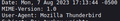TB 115 ignores general.useragent.override setting.
Since I've upgraded to TB 115 from TB 102 TB has been ignoring the "general.useragent.override" setting and has been sending the User-Agent header as simply "Mozilla Thunderbird". Is there a way to change the User Agent string with TB 115 and why is it ignoring that setting?
Solution choisie
I found that setting "mailnews.headers.useMinimalUserAgent" to false then editing the "general.useragent.override" setting works for me.
Lire cette réponse dans son contexte 👍 0Toutes les réponses (5)
Hi there! It looks like with the recent upgrade to Thunderbird 115, the "general.useragent.override" setting that allows you to customize the User-Agent header is no longer working as expected. This is likely causing Thunderbird to send the User-Agent header as "Mozilla Thunderbird" only. To address this, you can try creating a new configuration setting by following these steps: Open Thunderbird, go to the address bar, type "about:config" and hit Enter. You might see a warning, but don't worry, just click on "I accept the risk!" In the search bar, type "general.useragent.override" and right-click on the result. Select "New" and then choose "String." Name it something like "new.useragent.override" and enter the desired User-Agent string in the value field. This should hopefully let you customize your User-Agent header again. Give it a shot.
suram080 said
Hi there! It looks like with the recent upgrade to Thunderbird 115, the "general.useragent.override" setting that allows you to customize the User-Agent header is no longer working as expected. This is likely causing Thunderbird to send the User-Agent header as "Mozilla Thunderbird" only. To address this, you can try creating a new configuration setting by following these steps: Open Thunderbird, go to the address bar, type "about:config" and hit Enter. You might see a warning, but don't worry, just click on "I accept the risk!" In the search bar, type "general.useragent.override" and right-click on the result. Select "New" and then choose "String." Name it something like "new.useragent.override" and enter the desired User-Agent string in the value field. This should hopefully let you customize your User-Agent header again. Give it a shot.
Does not work either. I really need the option to customize the User-Agent header. Was this an intentional change to Thunderbird or should I make a bug report?
intentional change
Hello,
Is there a bugzilla discussion link or something about this change? I am here because of this as well.
This intentional change is causing emails sent by Thunderbird to get flagged as spam by Spamassassin with "forged mozilla header" when they are routed through Amazon SES.
I need to be able to blank out my user agent again. How do I do this?
Solution choisie
I found that setting "mailnews.headers.useMinimalUserAgent" to false then editing the "general.useragent.override" setting works for me.
Modifié le