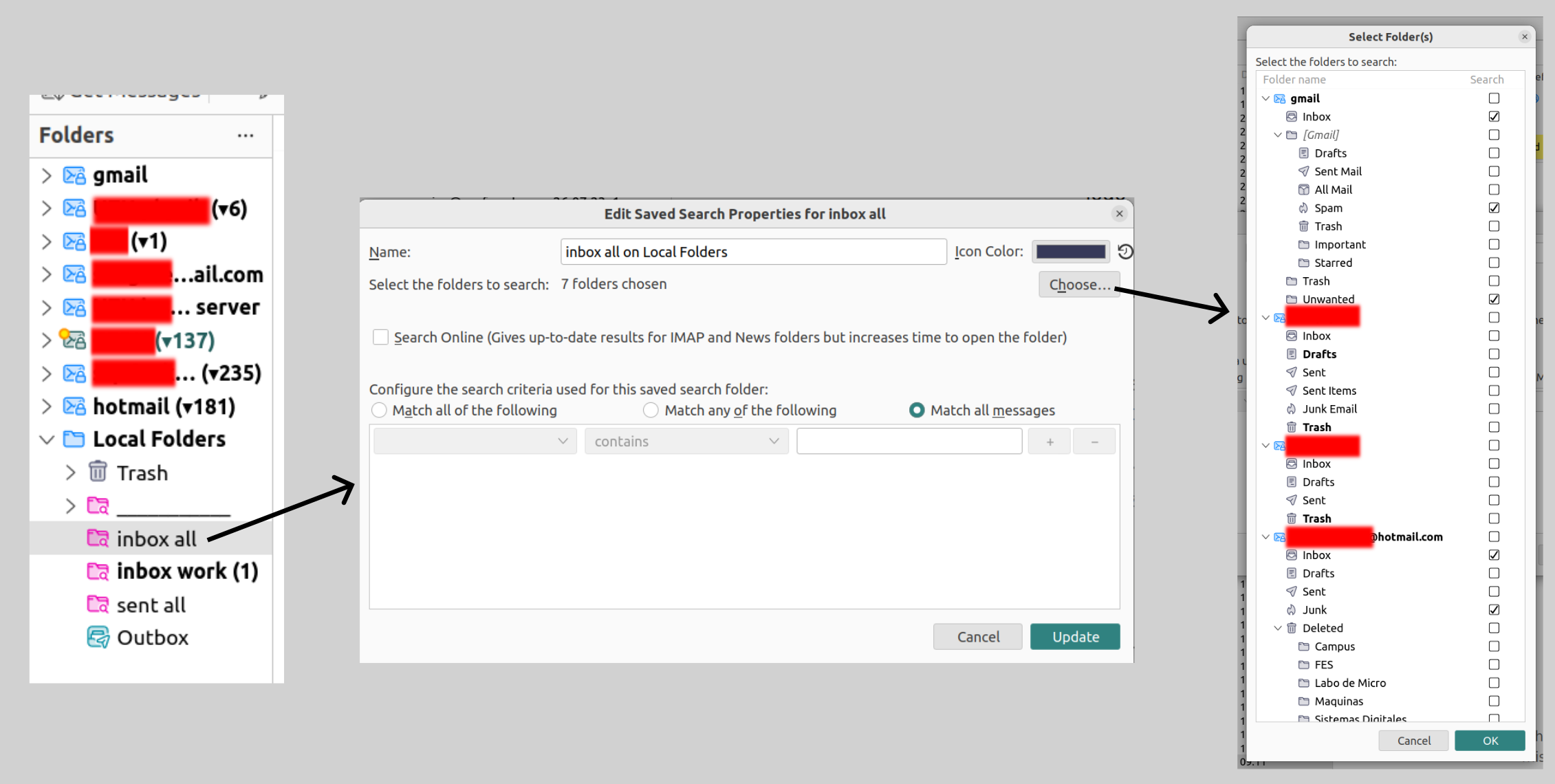Automate spam checking and unify it with inbox
I have several email accounts in Thunderbird. As expected, it regularly checks the inbox in each of them and downloads the messages, this is fine. I would like it to do the same with ALL the folders, including the spam. How can this be done?
In the attached screenshots you can see my settings. For the sake of comfort, I have created a "saved search" that groups all the inboxes of each account, and I would like to find there all the spam folders as well (within the "inbox all" saved search), because still in 2023 the filters from the companies cannot be trusted, you end up missing a lot of important emails and even worse they cannot be deactivated, not even in premium corporate accounts. The thing is that each time I go to any of these saved searches they work fine, but for some reason they ignore the spam folders. If, within Thunderbird, I go to manually check each spam folder, then it downloads the messages and now they show up in the saved search. However, the process of Thunderbird connecting to the remote spam folder and downloading the messages is not automated when I go into the saved search. What am I missing?
Toutes les réponses (1)
Right-click a folder, Properties, check 'When getting new messages...'.