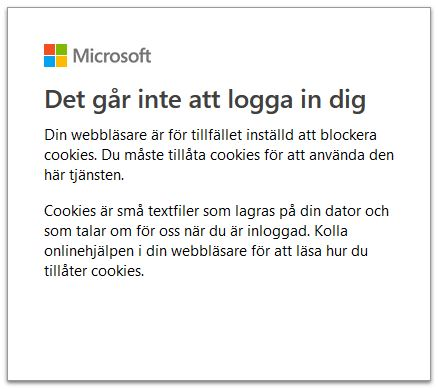Thunderbird 115.3.1
Thunderbird updated itself and now I get error messages pop-ups from Microsoft every other second I keep Thunderbird open.
The error message is wrong which means something is wrong in the new version of thunderbird.
I need a fix since I tried everything by now.
I don't expect an answer/solution but I do hope for it.
Toutes les réponses (2)
Unfortunately I can not read that, English is the best I can do.
Google translate managed this which helped me move on from just noticing references to cookies.
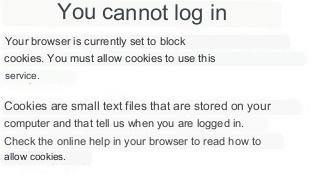
I see the references to cookies and wonder if you are assuming this refers to cookies in your web browser (Firefox 118) and leads you to an erroneous conclusion that the error message is wrong.
Thunderbird has it's own cookie management. This article is about Google oauth, but applies equally to Outlook in regards to the information about allowing cookies. https://support.mozilla.org/kb/automatic-conversion-google-mail-accounts-oauth20
Modifié le
I now tried to solve the problem by comparing settings with other users.
The problem was that the update changed the authorisation settings from "password" to "OAuth2" and it also changed the server name.
By changing back to "password" and the correct server name this problem was solved.
I did not expect an update to mess with my settings.