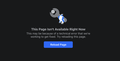Facebook issues
I would like to make Firefox the default browser on my iMac but for some reason it refuses to load my home page on Facebook. I can get to the general Facebook page and login and see the news feed but when I try to go directly to my wall or home page, it gives me the message "This page isn't available right now. This may be because of a technical error that we're working to get fixed. Try reloading this page." I have tried clearing the cache to no avail. Anyone else have this issue or a possible solution?
Toutes les réponses (1)
If clearing the cache doesn't work try then deleting Cookies. Use the Inspector (ctl+shft+i > the Storage tab). If that doesn't work, try right-clicking the site in History then Forget about this site. Make sure you have a backup record of your user name and password before doing that because they will be forgotten also.
If none of those fixes the issue, try restarting in troubleshoot mode.
https://support.mozilla.org/en-US/kb/diagnose-firefox-issues-using-troubleshoot-mode https://support.mozilla.org/en-US/kb/troubleshoot-extensions-themes-to-fix-problems (also deals with hardware acceleration) https://support.mozilla.org/en-US/kb/troubleshoot-issues-related-to-add-ons