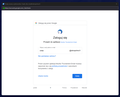Issue with Thunderbird Asking for Gmail Login Credentials
I am experiencing a persistent issue with Mozilla Thunderbird, which continually prompts me for my Gmail login credentials. This account was previously hosted on Gmail (Google Workspace), but I migrated my email to Zimbra. Despite this transition, Thunderbird keeps trying to connect to the old Gmail account, leading to repeated login requests.
I would appreciate any guidance on how to resolve this issue and ensure that Thunderbird recognizes the new Zimbra setup without attempting to access the old Gmail account. Thank you!
Toutes les réponses (2)
If you are on 128.2.2 and the previous version 128.2.1 worked fine, please see https://bugzilla.mozilla.org/show_bug.cgi?id=1919695#c10
Have you deleted the GMail account in Thunderbird? Press Alt-E then choose 'Account Settings,' highlight the GMail one, then click 'Account Actions' and finally 'Remove Account.' Then click 'Outgoing Server (SMTP),' highlight the GMail one and click 'Delete.'
If you have already done that try going to Settings > Privacy & Security, and clicking 'Show Cookies' and deleting any Google ones.