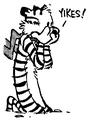How can I save my tabs for the next time I'll open the browser?
In previous edition (3.6.12) if I'd like to close my pc I had the option to save my tabs for the next time..I can't find this option at this version.
Solution choisie
Firefox 4.0 automatically saves your session when you close Firefox. Next time you open Firefox, use the Restore Previous Session link on the default about:home homepage or the Restore Previous Session menu item in History drop-down.
Lire cette réponse dans son contexte 👍 16Toutes les réponses (6)
Solution choisie
Firefox 4.0 automatically saves your session when you close Firefox. Next time you open Firefox, use the Restore Previous Session link on the default about:home homepage or the Restore Previous Session menu item in History drop-down.
What if you don't like using the default home page? In the previous FF's I always used yahoo as my home page I never use the stock home page from any browser.
4.0 retaining the existing browser settings and surrendering them for you is great if you remember to do it when you open up the session, and you seem to only get that opportunity one time. In the old functionality I could wind up a lot of research related sessions and keep reopening them. The new way requires you to remember that you need to do this, versus being able to push the fact that you want that to happen onto the browser state stack while shutting down. I think its more than just an inconvenient change of a user interface, it is a de-evolution of capability. As a user I would prefer not to know what the reasons for changes like this are due to implementations of stuff "under the hood" but I would guess that there are some reasons for it. As a user I do want to know that my usage preferences for an existing user interface is respected and that the user interface is not being jerked around needlessly by someone's whim. If I wanted to deal with that level of "feature deployment" I would use Microsoft Office products featuring the new and improved command ribbon that does the same things as the pull down menus. While different may new, it is not necessarily improved. New without improved is just a pain in the butt.
I would like to go back to the old Firefox. I would like my tabs load like they used to. It was very convenient, but now I have to go look for a place to restore my previous session. My home page is Google, so I don't have an easy way to find the restore tabs menu item.
I write articles for a company that requires me to read three articles at a time and then rewrite the information in my own words. I sometimes need to shut down before finishing the article. I was always pleased to come back to those articles when I got back online! Now it is ridiculous that I need to research my information over again, each time I sign online.
Modifié le
My, we get spoiled, don't we? :)
Did you check the setting in options? It's like the first one on the General page.
Modifié le