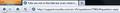"tabs on top" doesn't look same wether window is maximized or not
I have the option "tabs on top" selected. But when firefox window is maximized tabs appear sweetly just right of firefox orange button (this is just fine). But when window is normal sized tabs fall under this latter button, leaving an ugly gap.
Where is the option to make the tabs fill always this gap when "tabs on top" is selected?
I'm using firefox on windows 7 os, with unmodified theme. I would like to post images as well but I can't see the link.
Toutes les réponses (4)
here the images to simply see what I mean.
That is intended, you can change this behavior by adding a userstyle with the Stylish add-on.
- First install the Stylish add-on - https://addons.mozilla.org/firefox/addon/stylish
- Go to http://userstyles.org/styles/42417 and click on "Install with Stylish"
- Restart Firefox and you should then have a tabs in the titlebar on restored windows.
You can also place such code in userChrome.css in the chrome folder Firefox Profile Folder.
Thanks for your answer, I've tried TonyE solution. Actually if it brings the tabs in title bar, it has side effect to modify uglishly the firefox button. Then I tried to modify the style to remove modification made to the button, but I have then a strange overlapping (see image below)
I'm half satisfied, it would have been great by mozilla developpers to have a simple solution not only accessible to very few geek using obscure langages. By the way, I'm actually looking for source css style to remove the stupid intended maximized window restriction to the "tab on top" style. ANy help would be appreciated.