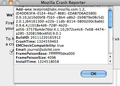Firefox crashes
Firefox and Thunderbird started freezing yesterday and I cannot get anywhere. I have started many times with same result. This is today's latest Firefox crash report. I downloaded Firefox 9.0.1 yesterday to replace 8, still same problem, so I went back to 8.0.1
Solution choisie
Toutes les réponses (3)
Solution choisie
Upgrade your browser to Firefox 8 and check
I had done that. As my question indicated, I was on 9.0.1 and had decided to go back to 8.0.1. as indicated on one of the help page. Same problem. Thunderbird is doing the same thing. So, I believe it's a Mozilla problem.
Okay, I tried again. I was on 8.0.1, then went to get Firefox which offered only 9.0, so I downloaded that and installed it. Still crashes. This is the screenshot from the details sent to Mozilla.