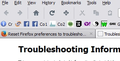WHERE IS THE ACTUAL FORUM? I CAN'T EVEN FIND IT!
Just now, I installed the latest version of Firefox and, now, the bars order, working downwards, is...
1. Menu bar. 2. Tab bar. 3. Navigation bar. 4. Bookmarks toolbar.
...when I want the tabs bar BENEATH the Bookmarks toolbar, where I always have it.
How do I get back to that configuration of bars, up there?
Solution choisie
hello, at least you have reached it finally - regarding your original issue, please refer to How to make the new Firefox look like the old Firefox
Lire cette réponse dans son contexte 👍 2Toutes les réponses (7)
To assist with this, here is a screenshot of how it was an hour ago. I want the tabs bar back down where it used to be.
Can anybody help?
Why does the "forum" have to be so difficult to even find?
Solution choisie
hello, at least you have reached it finally - regarding your original issue, please refer to How to make the new Firefox look like the old Firefox
YEP! One reply. Did as instructed. Worked immediately. Now, THAT's what I call service with a result - and fast, too.
Thanks for that, philipp! I mean it, too. I hated the high tabs of Uglyfox...Firefox is so much more attractive.
Note that in a few months when the Australis code lands on the release channel that you won't be able to move the tab bar that way anymore.
- bug 755593 - Remove tabs-on-bottom mode
Please do not comment in bug reports: https://bugzilla.mozilla.org/page.cgi?id=etiquette.html
First of all, I was not reporting a bug; I was enquiring as to how to achieve a toolbar repositioning so as to match what I am accustomed to. So, my comments are harmless and not out of place in my post/s and, in future, when I'm similarly not reporting a bug, I'll make comments, again.
Second...Australis can go and suck housebricks...I've updated Firefox for the very final time, to protect my usage from times when companies or developers tend to improve things to death! Bye, bye, Australis!
Updates now disabled, forever and, if required, other browsers still exist that are perfectly adequate, if required.
He was not saying your posts was a bug report, just mentioning the multi purpose bug tracker bugzilla.mozilla.org is not used like a discussion forum like here.
Note that one of the main things done in a major version update is fixing security issues as can be seen at https://www.mozilla.org/security/known-vulnerabilities/
Australis is not until oh 28.0 or 29.0 at earliest. If you still do not want to update past 25.0.1 then perhaps you may want to consider Firefox 24 ESR as it is more targeted towards Enterprise users with security and allowed stability updates. The current version is 24.1.1 (released recently) and when Fx 26.0 is released the ESR version will be 24.2.0
Modifié le