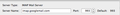Why does one tag out of four not appear for users accessing a single Thunderbird account via multiple computers?
Four users share a single Thunderbird email account (version 24.5.0) on their four respective computers. Each user is represented by a tag color to designate which emails they are responsible for. One user is having trouble seeing when their tag is used by the other three users, the email appears untagged. However, the other three users see it as tagged. Likewise, when that one person uses the tag, the other three cannot see the email as being tagged. This is not an issue when the other three tags are used between the four people.
We have checked that we are all using the exact same color to represent the tag, and that we are all using the same IMAP settings. Does anyone know why this might be happening?
Alle antwurden (2)
Are you sure the odd one out is IMAP? sounds like it is pop to me.
Yes, the odd one out is set up as an IMAP account as well.