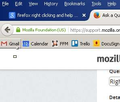Right Click & Help Menu Issues
Recently I have noticed that the right click does not work on the bookmarks toolbar at the top of the window and I also cannot click "Help" at the top even though the other menus open fine.
I have tried Safe Mode, as well as disabling all add-ons and resetting Firefox. I can't see what version I have because I can't click the Help button. I have attached what it does when I right click on the bookmarks toolbar. It pops up a little square and nothing else.
I also just updated to the lastest version of Firefox and it hasn't fixed the issues.
Bewurke troch jeskes op
Alle antwurden (1)
You can try to disable hardware acceleration in Firefox.
- Tools > Options > Advanced > General > Browsing: "Use hardware acceleration when available"
You need to close and restart Firefox after toggling this setting.