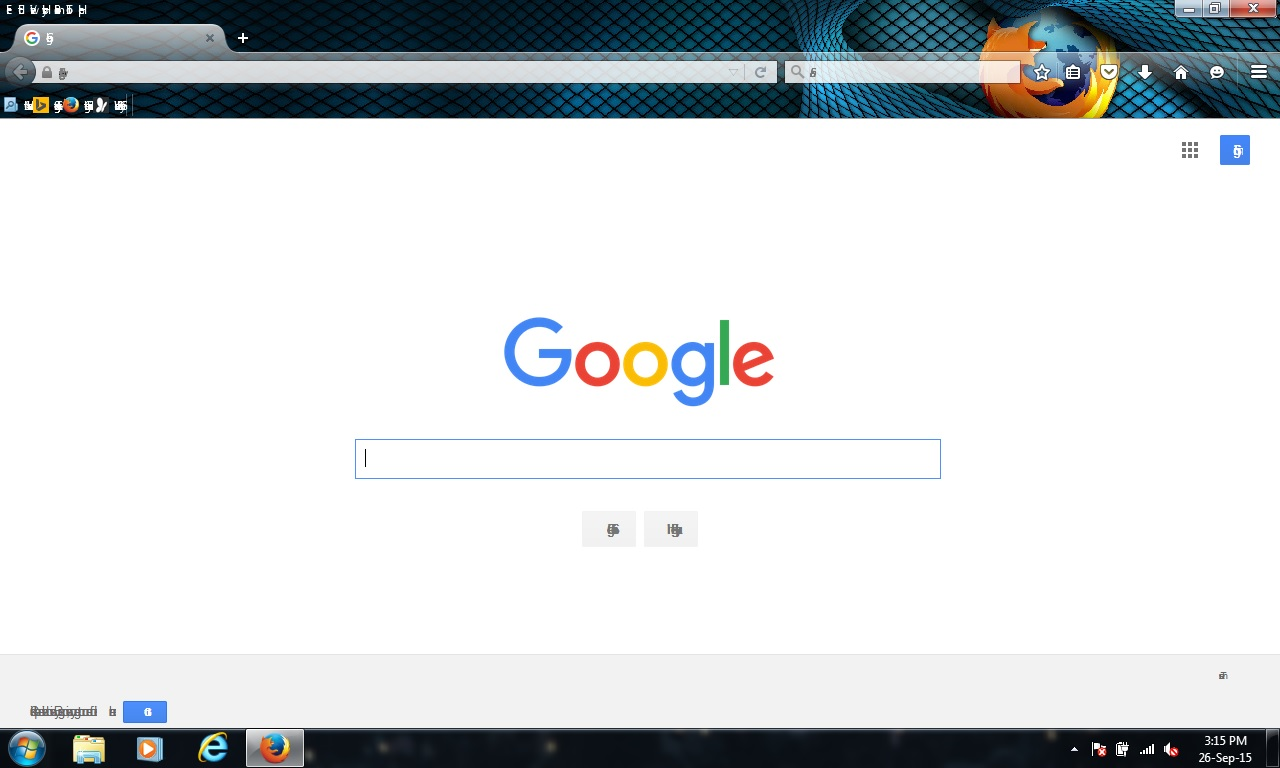All the script in my web page is on the left hand side?
All the script on my web page is one letter on top of the other. The menu names and all the script on the page. If I open a Google search then the search bar shows all the script one on top of the other. Is there a setting that I can change? I have updated Jarva. This on a Win 7 OS.
Keazen oplossing
Please post a screenshot of that.
See this support article. How do I create a screenshot of my problem? It is best to use a compressed image type like PNG or JPG to save the screenshot and make sure that you do not exceed a maximum file size of 1 MB.
Then use the Browse .... button below the Post a Reply text box to upload the screenshot.
Dit antwurd yn kontekst lêze 👍 0Alle antwurden (5)
Keazen oplossing
Please post a screenshot of that.
See this support article. How do I create a screenshot of my problem? It is best to use a compressed image type like PNG or JPG to save the screenshot and make sure that you do not exceed a maximum file size of 1 MB.
Then use the Browse .... button below the Post a Reply text box to upload the screenshot.
Hi, Here is the screen shot. All the script is one letter over the top of the first, Even if you go to options.
Start Firefox in Safe Mode to check if one of the extensions (Firefox menu button/Tools > Add-ons > Extensions) or if hardware acceleration is causing the problem.
- Switch to the DEFAULT theme: Firefox menu button/Tools > Add-ons > Appearance
- Do NOT click the Reset button on the Safe Mode start window
Thank you for that it works now.
You're welcome.
Can you mark the reply that solved your question as "Solution chosen by ..." by clicking "Solves the problem"?
There is an undo button next to the question that is currently marked as the solution.