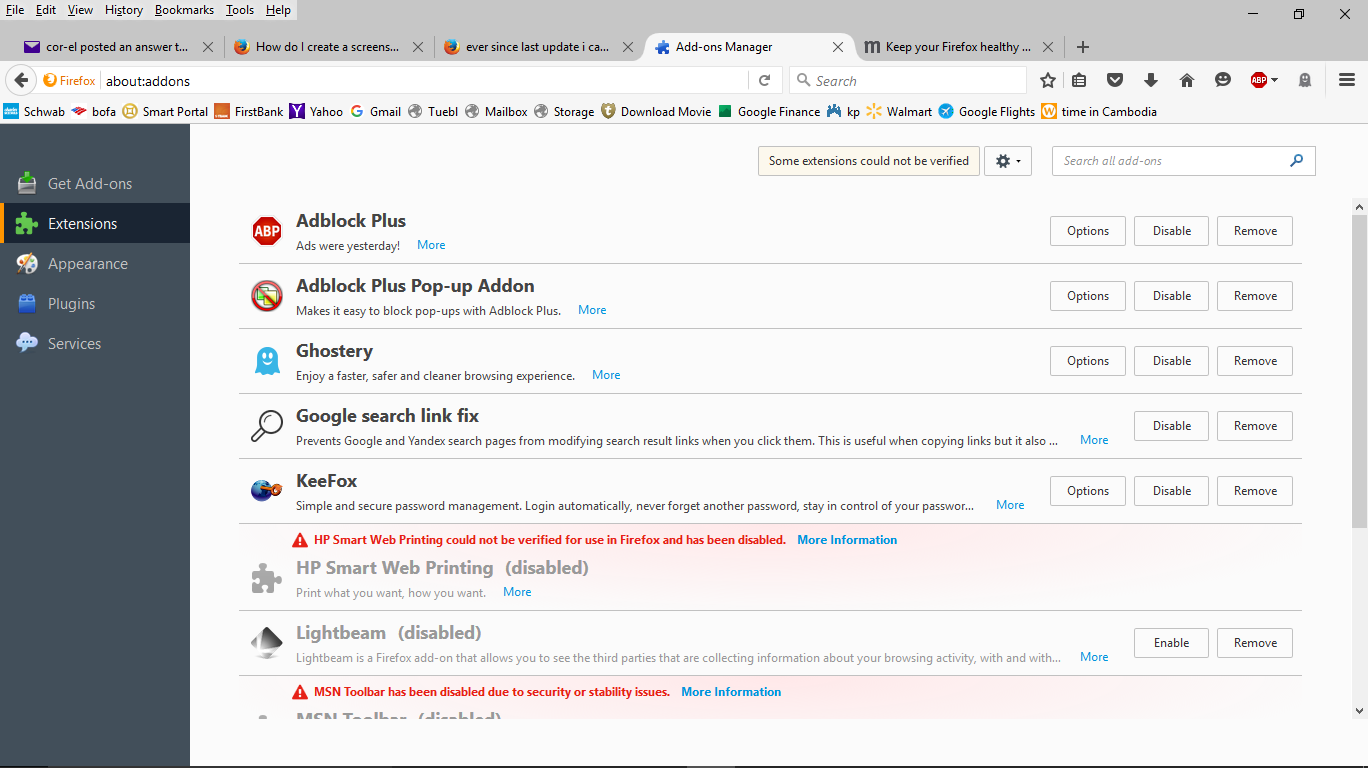ever since last update i can't close firefox if multiple tabs are used. what gives?
pop up box "confirm close" appears, but if i click on confirm button nothing happens. if i close all but one tab manually then i can close firefox
thanks
Alle antwurden (5)
Start Firefox in Safe Mode {web Link} by holding down the <Shift>
(Mac=Options) key, and then starting Firefox.
A small dialog should appear. Click Start In Safe Mode (not Refresh).
Is the problem still there?
Can you attach a screenshot?
- https://en.wikipedia.org/wiki/Screenshot
- https://support.mozilla.org/kb/how-do-i-create-screenshot-my-problem
- Use a compressed image type like PNG or JPG to save the screenshot
- Make sure that you do not exceed the maximum size of 1 MB
firefox closed multiple tabs ok when i started in safe mode, but i don't want to run it always in safe mode.
i assume one of my addons or extensions are causing the problem?
but which one. i tried disabling all if them before i contacted you but the problem didn't go away.
attached two screen shots of them
any ideas which one(s)
thanks for the prompt response
Type about:preferences#advanced<Enter> in the address bar. Under Advanced, Select General. Look for and turn off Use Hardware Acceleration.
Type about:addons<enter> in the address bar to open the Add-ons Manager. Hot key; <Control>(Mac=<Command>) <Shift> A)
On the left side of the page, select Appearance. Then select Default.
Now restart Firefox.
Do you see extra extensions listed when you start Firefox in Safe Mode?
You can check for problems with preferences.
Delete possible user.js and numbered prefs-##.js files and rename/remove the prefs.js file to reset all prefs to the default value including prefs set via user.js and prefs that are no longer supported in current Firefox releases.
You can try to open a new window and close the current window that isn't working.