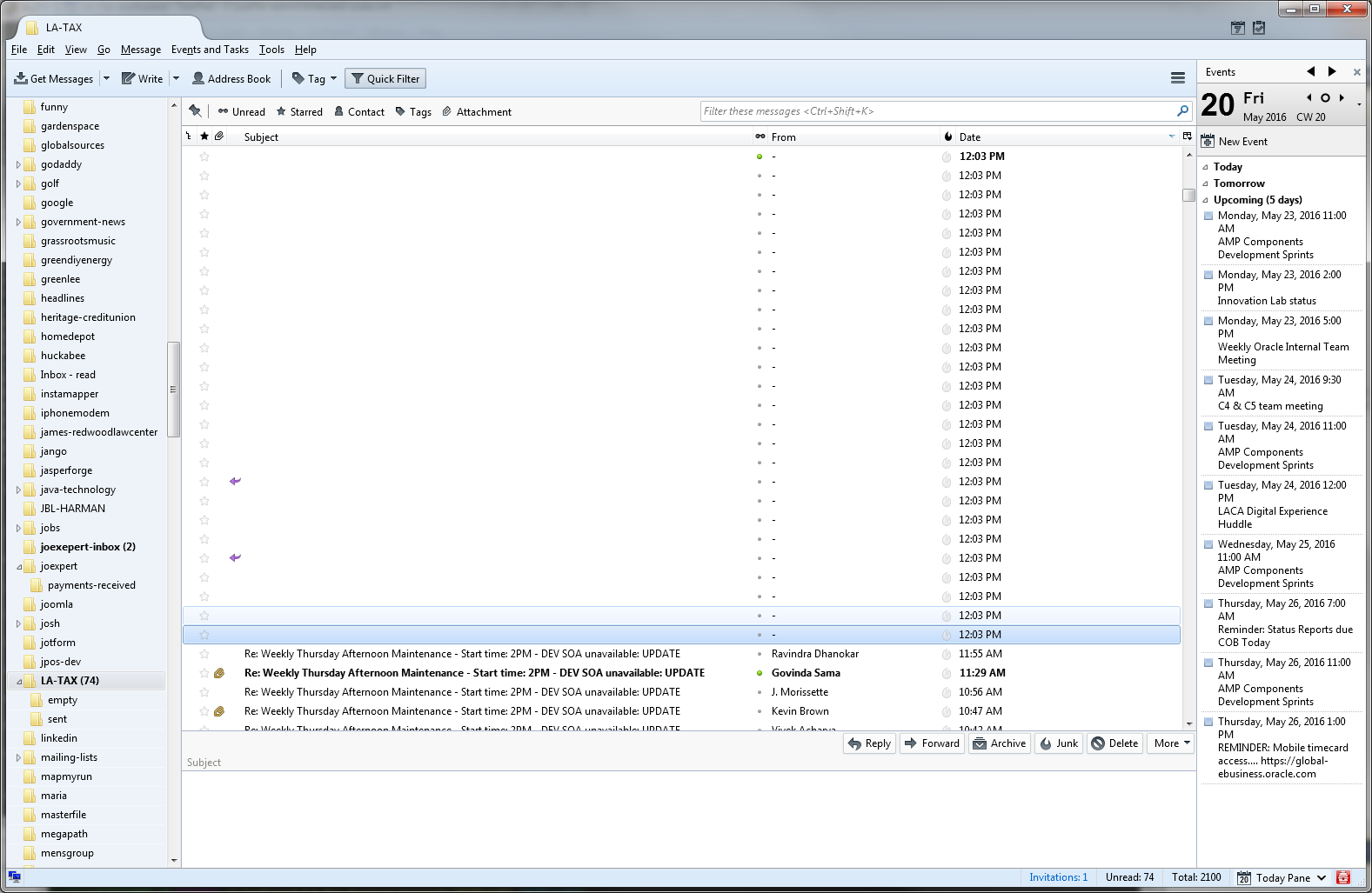can't copy or move message to local folder
I'm using latest Thunderbird 45.1.0 and my email server is oracle beehive using IMAP. when I attempt to copy or move a large email w/ attachment to a "local" folder, I get the following behavior: 1) TB starts by saying "downloading" 2) it never completes; and when you click on the target local folder it shows a "working" cursor 3) eventually I just exit TB, and when returning I find the message is NOT copied, but an "empty" message with no header info (like "from:" or "subject" ..etc. is there and no body or attachment. And the message is NOT on my server anymore. So message is "lost". 4) I started noticing this also when my "filters" on fetching incoming messages exhibited the same behavior.
It doesn't work when doing "drag-n-drop" from "inbox" to local folder, or when right-click (on email msg in list) move to local folder Also it doesn't appear that "size" of message has anything to do with it. One more clue perhaps is that I'm using a USB drive for the "local storage" (but I've heard a colleague say that it was also happening to him w/ ordinary sata drive).
I'm on Windows 7 Prof (SP1) 64 bit. (My colleague, experiencing same problem is on a mac-book)
Please advise.
Thanks, Joel
Alle antwurden (3)
Just a thought What happens if you check Keep messages for this account on computer
Bewurke troch Gnospen op
It seemed to help a little. (some messages are now copy/move 'able to - but when doing "many" messages at once (say 30 or 40) it failed. Also, it hangs now w/ an "Alert" (unable to open the folder LA-TAX because it is in use by some other operation. Please wait for that operation to finish and then select the folder again). The Mozilla program is the only thing that would be doing an "operation" on this folder. Also, noticed that the messages what were attempted are "blank". Also all the "blank" messages have the same "date"
You need to synchonise your subscribed folders for offline use to get a full copy in thunderbird. then in offline mode (which stops further synchronising whilst you are copying a lot of emails), highlight emails and then right click on highlighted emails and choose 'Copy to' and choose folder in Local Folders.